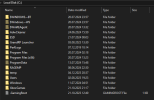Alright so the drivers USB is out now, the Win 10 ISO is still in, correct?Let us know if there is anything on the present C: drive that you need to back up.
I put all the documents, pictures and videos from the C: drive onto an external hard disk, now there only things left on it is all the games, data and a bunch of stuff I don't know.