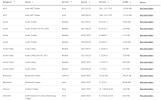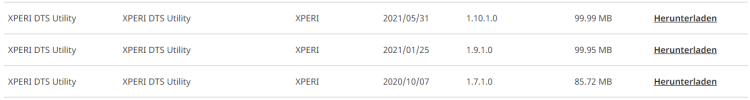In all honesty I suspect that you also going to need to upgrade the PSU as well, Chicony Im afraid are one of the cheapest and poorest of quality of brands that there has ever been, fitting a new PSU is not straight forward on this model of PC either.
Monitors turning black and fans going full speed when gaming
- Thread starter Cedric69
- Start date
-
Hi there and welcome to PC Help Forum (PCHF), a more effective way to get the Tech Support you need!
We have Experts in all areas of Tech, including Malware Removal, Crash Fixing and BSOD's , Microsoft Windows, Computer DIY and PC Hardware, Networking, Gaming, Tablets and iPads, General and Specific Software Support and so much more.
Why not Click Here To Sign Up and start enjoying great FREE Tech Support.
This site uses cookies. By continuing to use this site, you are agreeing to our use of cookies. Learn More.
You are using an out of date browser. It may not display this or other websites correctly.
You should upgrade or use an alternative browser.
You should upgrade or use an alternative browser.
Welcome to our Community
Wanting to join the rest of our members? Feel free to sign up today.
Sign up

- Status
- Not open for further replies.
I just bought 2 new USB-Sticks and I'll start downloading everything like you said now.
About the PSU, yeah I suspected that already when I couldn't find any of those on the internet as if they never really existed, it has 500W I don't know if that's enough or not, but it probably just got worse over the past 3 years.
About the PSU, yeah I suspected that already when I couldn't find any of those on the internet as if they never really existed, it has 500W I don't know if that's enough or not, but it probably just got worse over the past 3 years.
It is not just about the wattage, manufacturing quality and efficiency ratings are both equally as important, the best quality PSUs come from the Corsair RM or above range, EVGA, Seasonic or Super Flower, seven year warranty minimum but preferably ten.
Something odd that I noticed in your Speccy report;
Sapphire do not make GPUs for Nvidia, they only make GPUs for the AMD platform, this unless anything has changed since I last slept
Something odd that I noticed in your Speccy report;
Graphics
VG248 (1920x1080@120Hz)
VG248 (1920x1080@120Hz)
4095MB NVIDIA GeForce RTX 3070 (Sapphire/PCPartner): 49 °C
Sapphire do not make GPUs for Nvidia, they only make GPUs for the AMD platform, this unless anything has changed since I last slept
It has no bearing on the conflicting GPU details but one of the things that poor quality PSUs suffer from is a short life span and you having a PC intended for gaming means that the PSU has been under load more than say a PC that was only used for school or office type work, just so that you are aware, the GPU being the most power hungry piece of hardware it is the first thing that exhibits problems and such a poor quality PSU may have already damaged the GPU.
Chicony mass produce budget PSUs for brands like Acer which is why you will not get the same warranty period as the four brands that were mentioned previously, your warranty expired at the same time that the warranty of the actual PC did.
Chicony mass produce budget PSUs for brands like Acer which is why you will not get the same warranty period as the four brands that were mentioned previously, your warranty expired at the same time that the warranty of the actual PC did.
No idea who or what testing was done but I am curious as to why if you have had this checked by someone else who is meant to know what they are doing why didn`t they advise you of the fact that you had an illegal OS installed, that RAID drivers had been installed when they should not have been + the fact that you have an Nvidea GPU supposedly made by a company that does not even make them.
Can I ask if you know what brand name is stamped on your RTX 3070.
Can I ask if you know what brand name is stamped on your RTX 3070.
My mate didnt check it he just fixed the issue of my PC literally not functioning besides a blue screen loop after win11 update by putting that win10enterprise on it. Now couple months later i had it checked at a certified store but they didnt talk about my OS they just ran stress test etc. On all kinds of devices and checked software related issues, nothing to be found besides the heat thing.
On my GPU it just says Geforce RTX 3070 and thats it, im not home rn to check if any small labels are on it but i got a picture from yesterday.
On my GPU it just says Geforce RTX 3070 and thats it, im not home rn to check if any small labels are on it but i got a picture from yesterday.
Attachments
Wasn`t talking about your mate as they are not acting in a professional capacity, unlike any paid tech is expected to.
Not familiar with those marking so perhaps the GPU has been made by Nvidea specifically for Acer.
Once you have done your clean install of Windows and the system drivers, disconnect the second screen from the GPU then run Speccy, post the new Speccy url once the above has been done, if all looks okay we will advise you on testing the GPU.
Not familiar with those marking so perhaps the GPU has been made by Nvidea specifically for Acer.
Once you have done your clean install of Windows and the system drivers, disconnect the second screen from the GPU then run Speccy, post the new Speccy url once the above has been done, if all looks okay we will advise you on testing the GPU.
The CPU is running a little warmer than I'd expect at idle- this is probably due to the poor case design- when you opened up the case did you ever try blowing an external fan (desk fan or room fan) into the computer to see if that would help?
Phill is a master of PSUs so I trust his evaluation on that.
Driver pages sometimes have unnecessary junk on them, things such as your Chipset, RST/Storage, and IMEI are going to be necessary- but the Acer Predator Gaming Center Application is going to be useless. Care to screenshot the available drivers so we can get a better look at what they are trying to get you to download?
Phill is a master of PSUs so I trust his evaluation on that.
Driver pages sometimes have unnecessary junk on them, things such as your Chipset, RST/Storage, and IMEI are going to be necessary- but the Acer Predator Gaming Center Application is going to be useless. Care to screenshot the available drivers so we can get a better look at what they are trying to get you to download?
what about those RAID drivers you mentioned, what are those?
You should not concern yourself with them, as was advised in my reply #27 they should never have been installed and the fact that they were means that whoever installed them does not know what they are doing.
I'll start dowloading everything, all 32 drivers??
Sorry but are you actually fully understanding what you are being advised, the exact steps that you need to follow to the letter were fully explained in my reply #19 as was why sticking to the process is so important.
Once Windows has been clean installed you must then install first the MBs chipset drivers then the storage/SATA drivers and third the graphics drivers, the drivers can either come from a disk provided by the motherboard manufacturer ** or downloaded from their site and saved to a flash drive etc, this is a must and Windows should not be allowed to check for updates before it has been done as more often than not Windows installs the wrong drivers or in the incorrect order and this can cause all sorts of problems.
The reason why this procedure is so important, the chipset is what enables the MB to be able to communicate with all the hardware + are the first drivers that Windows looks for on boot.
** For OEM computers/notebooks such as Acer, Dell, HP and Lenovo etc you must only download drivers from their support page, OEMs may sometimes redirect users to a third party site such as AMD or Nvidea to obtain the latest drivers for their GPUs, this tends to be for high end gaming notebooks and desktops though.
You only need to download and save to the USB thumbdrive the latest versions of the three drivers mentioned above.
Oh I thought I needed "All the drivers" from there, I was a little confused as there are like 32 drivers and I don't know what any of them are.
I downloaded the second option on the Win10 Iso link on a seperate USB.
You only need the three drivers that have been mentioned;
Chipset.
SATA/Storage.
Video.
Nothing else, make sure that the PC is set to boot from the USB device, restart, install Windows offline, install the chipset drivers, restart the PC but stay offline, install the SATA/Storage drivers, install the video drivers, restart the PC, run Speccy and post the new url for us.
NB: You really should have been back up and running by now so let us know if you are struggling.
Chipset.
SATA/Storage.
Video.
Nothing else, make sure that the PC is set to boot from the USB device, restart, install Windows offline, install the chipset drivers, restart the PC but stay offline, install the SATA/Storage drivers, install the video drivers, restart the PC, run Speccy and post the new url for us.
NB: You really should have been back up and running by now so let us know if you are struggling.
Nope, the three rivers are from Acer, csn you not see the Nvidea drivers in your previous screenshot
Both look okay 👍
Before doing anything further;
Remove the USB device that has your drivers on it.
Let us know if there is anything on the present C: drive that you need to back up.
Before doing anything further;
Remove the USB device that has your drivers on it.
Let us know if there is anything on the present C: drive that you need to back up.
- Status
- Not open for further replies.