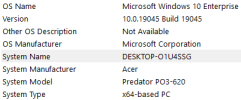Hello, I had this problem for quite some time now but it got worse.
One day when starting my system all my files seemed corrupted and nothing would function properly.
Eventually got stuck in a bluescreen loop of updating and restarting for, which my friend could luckily fix.
Now when I use my PC normally it's all fine and it works, I can play certain small games or stuff like roblox without any problems.
Yet when I start playing other games on Steam the Monitors will just turn black and the fans will run full speed, I can hear a little error sound once the monitors turned black but it shows nothing and it won't turn back on by itself.
I have to shutdown the PC using the power button and re-start it.
It immediately starts back up and I can use everything until I hop on a game again... I believe it started while playing RDR2 but it also happs frequently in all kinds of games like GTA5 RP, Manor Lords, DDS1 & 2, Eco, Prison Architect and so on.
I already brought the system into a repair shop and they ran multiple tests on all hardware and software, replaced the thermal paste, cleaned it and everything but once I got back home and started up a game, it just happened again.
I tried everything I could think of from changing BIOS or resetting it to default, to monitoring Temperature, changing all kinds of settings on games and on steam, un-plugging any external devices besides 1 monitor, mouse and keyboard, trying 1 monitor on all display ports of the graphics card, etc. etc. I have no clue what else I could try... thinking of a heat related issue I even opened up the PC, installed other fans, left it open and tried many other ways of cooling.
I've met my match on this one.
One day when starting my system all my files seemed corrupted and nothing would function properly.
Eventually got stuck in a bluescreen loop of updating and restarting for, which my friend could luckily fix.
Now when I use my PC normally it's all fine and it works, I can play certain small games or stuff like roblox without any problems.
Yet when I start playing other games on Steam the Monitors will just turn black and the fans will run full speed, I can hear a little error sound once the monitors turned black but it shows nothing and it won't turn back on by itself.
I have to shutdown the PC using the power button and re-start it.
It immediately starts back up and I can use everything until I hop on a game again... I believe it started while playing RDR2 but it also happs frequently in all kinds of games like GTA5 RP, Manor Lords, DDS1 & 2, Eco, Prison Architect and so on.
I already brought the system into a repair shop and they ran multiple tests on all hardware and software, replaced the thermal paste, cleaned it and everything but once I got back home and started up a game, it just happened again.
I tried everything I could think of from changing BIOS or resetting it to default, to monitoring Temperature, changing all kinds of settings on games and on steam, un-plugging any external devices besides 1 monitor, mouse and keyboard, trying 1 monitor on all display ports of the graphics card, etc. etc. I have no clue what else I could try... thinking of a heat related issue I even opened up the PC, installed other fans, left it open and tried many other ways of cooling.
I've met my match on this one.