Originally posted by Bastet
popup insurance claim assistant
Collapse
This topic is closed.
X
X
-
it looks as though I need to upgrade my net-framework to later than 2.0 I am surprised that it needs upgrading as I only installed 11 about 3 months ago, is this right?, I do not want to **** things up, this came up when I tried to get the reportComment
-
Either of these should suffice @Grahamw
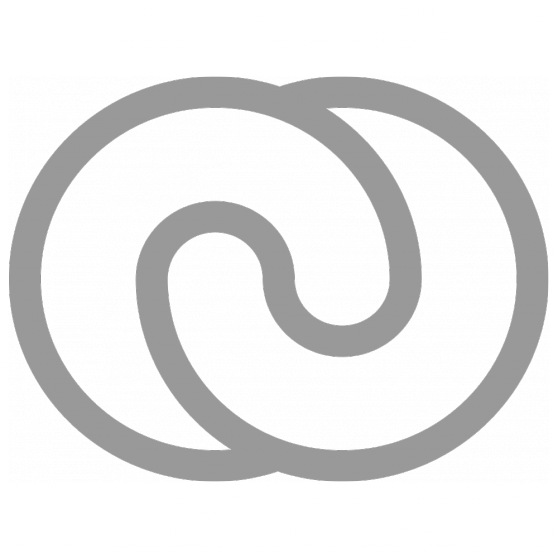 O&O AppBuster: Free uninstaller for unwanted apps Download Version [version], file size 1MB.Released on: [releasedate] When setting up Windows 10 and 11, Microsoft not only installs the operating system alone, but also a whole range of additional apps - some … Continue reading →
O&O AppBuster: Free uninstaller for unwanted apps Download Version [version], file size 1MB.Released on: [releasedate] When setting up Windows 10 and 11, Microsoft not only installs the operating system alone, but also a whole range of additional apps - some … Continue reading →
Comment
-
ok I will have a goOriginally posted by MalnutritionEither of these should suffice @Grahamw
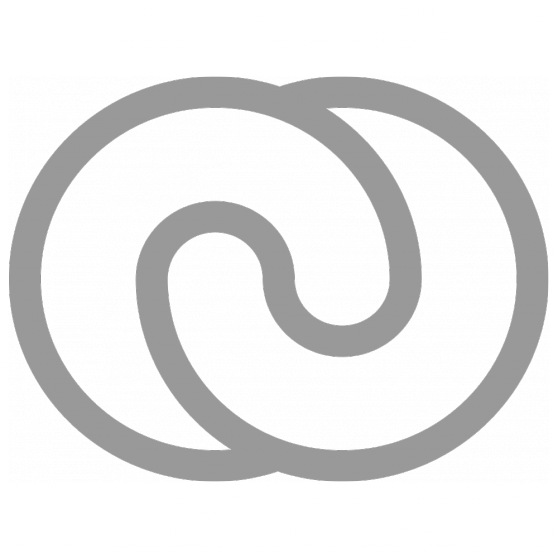 O&O AppBuster: Free uninstaller for unwanted apps Download Version [version], file size 1MB.Released on: [releasedate] When setting up Windows 10 and 11, Microsoft not only installs the operating system alone, but also a whole range of additional apps - some … Continue reading →
O&O AppBuster: Free uninstaller for unwanted apps Download Version [version], file size 1MB.Released on: [releasedate] When setting up Windows 10 and 11, Microsoft not only installs the operating system alone, but also a whole range of additional apps - some … Continue reading →
Comment
-
the trouble is this confounded popup does not seem to have a handle so when you scroll down none of the programs seem to be the offending one I will have to put up with deleting it every time it pops up for now, I could contact the insurance company and ask their adviceComment
-
-
Ok, considering this is very annoying for you and you are not very technical. I wanna help you remove this, and I’m pretty sure we can get it gone from your machine with this method.
First download and run Process explorer.
we will need you to run this tool when the pop up occurs, so we can pin point it.
Once the pop up is running, then run Process Explorer.
Then click on file then save as.
Name it what you wish then save it to a location you can find it.
Post the log here in your next reply.
Once we Identify the process, we can delete it with this tool or various other methods.
Once it is identified, then it done bothering you,Comment
-
@Grahamw any update?
I see you have the Everything Search engine installed, open it up and type[COLOR=rgb(0, 0, 0)] [COLOR=rgb(0, 0, 0)][ [COLOR=rgb(184, 49, 47)] track my claim [COLOR=rgb(0, 0, 0)] ][/COLOR][/COLOR][/COLOR][COLOR=rgb(0, 0, 0)][COLOR=rgb(184, 49, 47)][COLOR=rgb(0, 0, 0)][COLOR=rgb(0, 0, 0)] You should be able to find the file via this method, you can delete it with Unlocker[/COLOR][/color][/color][/color][/COLOR]Comment

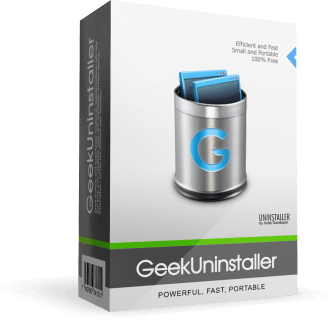
Comment