If you're an avid Youtube user and like me subscribe to too many uploaders you will know what a pain it is going through the list of subscriptions one at a time and checking out anything that may, or may not be, of interest.
This short guide will show you how to display all the latest uploads from your subscription list in the main Youtube window, making it just so easy as scrolling down the page to see everything new from your subscribed to users. Why not try this out and see if it makes your browsing life easier, it worked for me in several different browsers and there's no reason you couldn't do it in any browser.
Sign in to Youtube as usual, and note the URL which will vary depending on what you are watching, as per this example.

Now we are going to change it to read.

And then click enter. Now the screen will change to that with all the latest uploads from your subscription list.

You can take this one step further and make a shortcut to open youtube at your subscriptions page by left clicking on the "Information" icon to the left of your URL address bar and drag it to the desktop.

Once you have the the desktop shortcut, just double click it to open your default browser, and go straight to your youtube subscriptions page. Too easy
This short guide will show you how to display all the latest uploads from your subscription list in the main Youtube window, making it just so easy as scrolling down the page to see everything new from your subscribed to users. Why not try this out and see if it makes your browsing life easier, it worked for me in several different browsers and there's no reason you couldn't do it in any browser.
Sign in to Youtube as usual, and note the URL which will vary depending on what you are watching, as per this example.
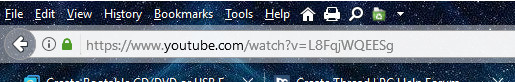
Now we are going to change it to read.
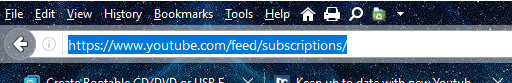
And then click enter. Now the screen will change to that with all the latest uploads from your subscription list.
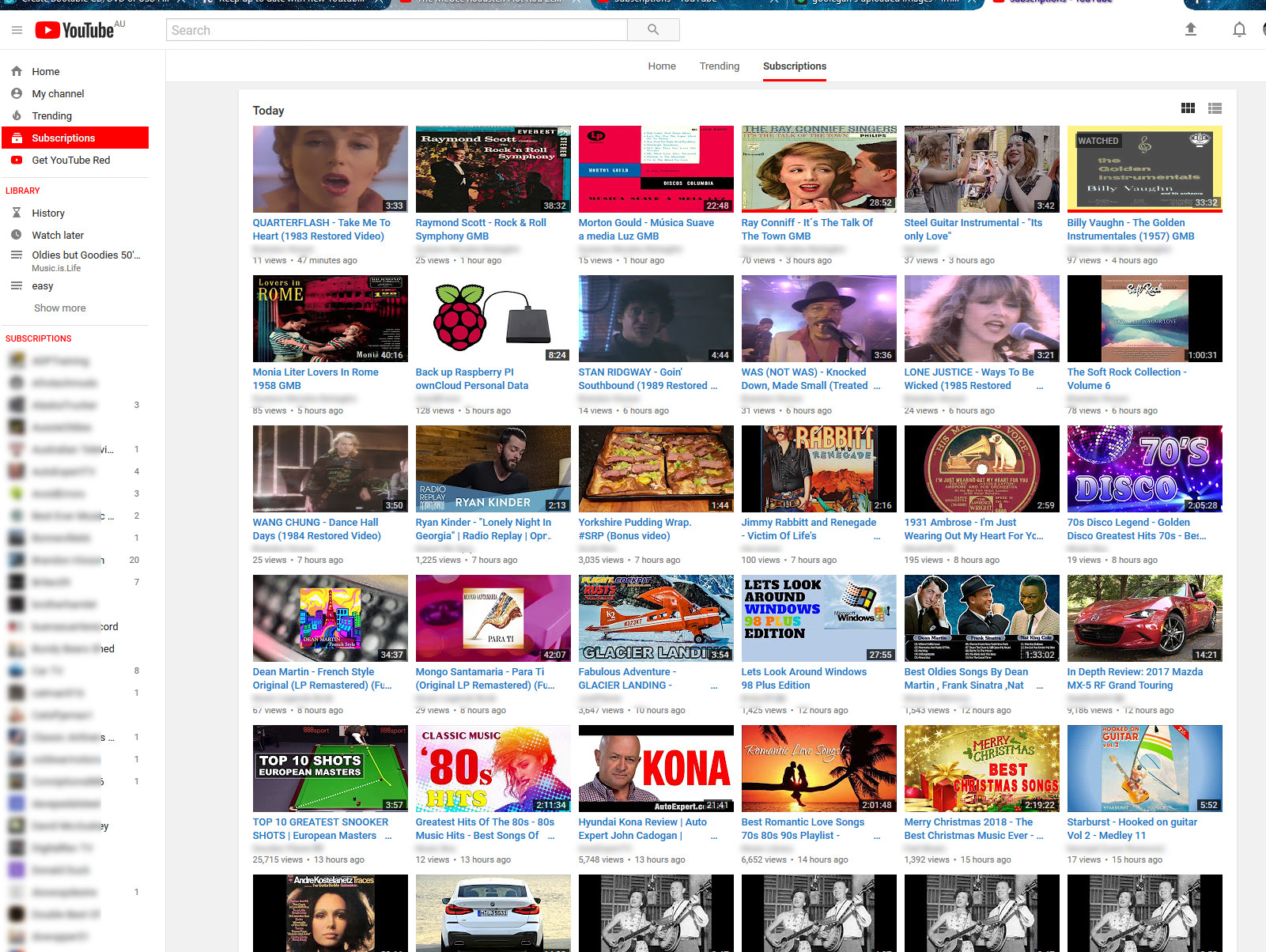
You can take this one step further and make a shortcut to open youtube at your subscriptions page by left clicking on the "Information" icon to the left of your URL address bar and drag it to the desktop.
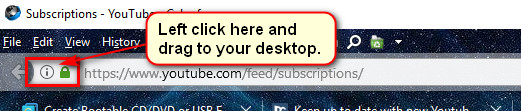
Once you have the the desktop shortcut, just double click it to open your default browser, and go straight to your youtube subscriptions page. Too easy
