There are many reasons you may need to repair your browser, maybe you had an add-on that caused crashing, or an unwanted application since removed that still causes browser issues, or malware, etc etc. In this guide we will demonstrate how to reset your Firefox Browser to its default state. Do be aware that previous customization will be lost because of this procedure.
Start Firefox, and depending on the view settings and version click on the Help menu then choose "Restart with Add-ons Disabled" or select the Menu icon and then the Question mark icon to open a further menu where you can select "Restart with add-ons Disabled.
Method 1.

Or method 2.

On the opening dialogue box select "Restart"

The next option to select is "refresh Firefox"

From the next dialogue choose "Refresh Firefox" again.

Firefox will now revert to its original settings and create a new profile. A new file will also be created called "Old Firefox Data" containing all your previous customization, but you should be aware that importing data from that file may again corrupt Firefox, which was after all the reason for resetting it. Firefox will restart and hopefully the issues with it resolved.
Should you have any questions on this guide or any computer issues please don't hesitate to ask in our forums
Start Firefox, and depending on the view settings and version click on the Help menu then choose "Restart with Add-ons Disabled" or select the Menu icon and then the Question mark icon to open a further menu where you can select "Restart with add-ons Disabled.
Method 1.
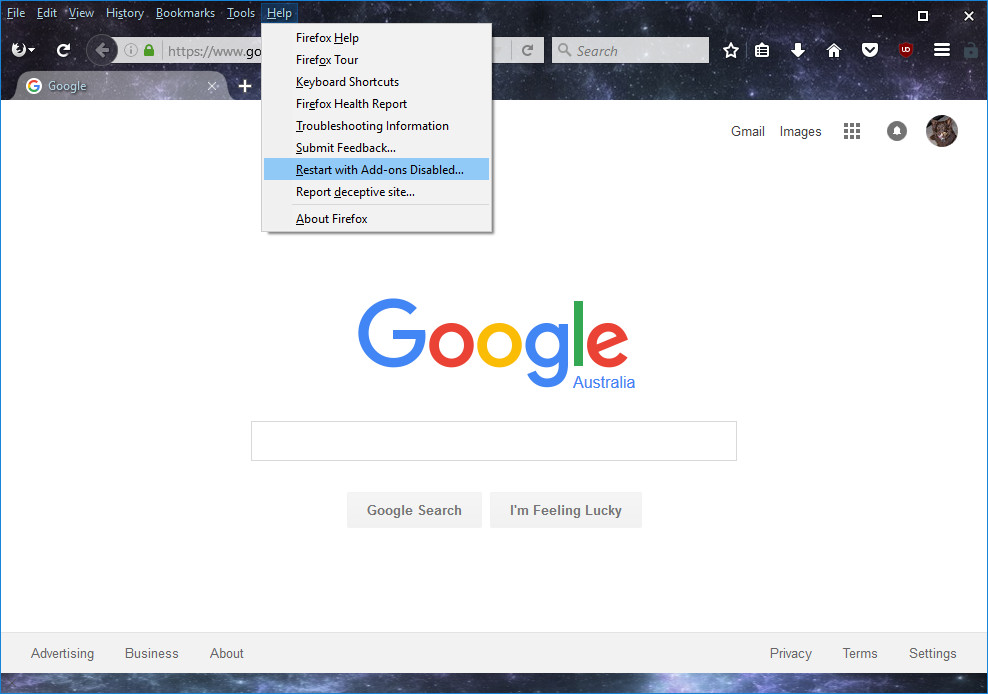
Or method 2.
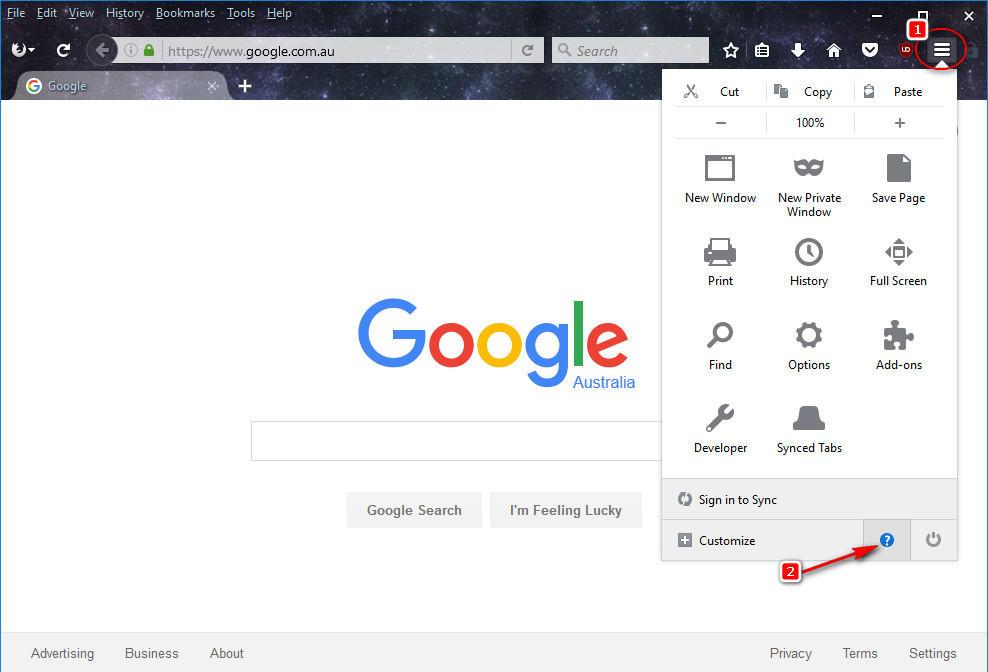
On the opening dialogue box select "Restart"
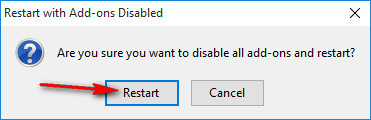
The next option to select is "refresh Firefox"
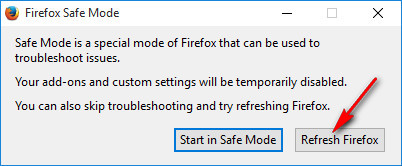
From the next dialogue choose "Refresh Firefox" again.
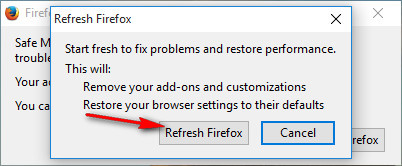
Firefox will now revert to its original settings and create a new profile. A new file will also be created called "Old Firefox Data" containing all your previous customization, but you should be aware that importing data from that file may again corrupt Firefox, which was after all the reason for resetting it. Firefox will restart and hopefully the issues with it resolved.
Should you have any questions on this guide or any computer issues please don't hesitate to ask in our forums
