Hi all
I was on here last month with connection problems which one of your members (Malnutrion) very kindly helped me with.
Now it has gotten worse and led to further problems.
So I haven’t installed any further anti virus or firewall after it was discovered that this was the reason I had problems, not sure if this in itself is a problem.
But basically the same thing happened, I started having problems getting into gaming apps and sites (exact same as before) and in the last 24 hours I have tried to see what I can do myself, without taking drastic action and removing anything significant.
I do feel there is a serious problem though, something doesnt feel right.
So yeah, I need help if possible please
I was on here last month with connection problems which one of your members (Malnutrion) very kindly helped me with.
Now it has gotten worse and led to further problems.
So I haven’t installed any further anti virus or firewall after it was discovered that this was the reason I had problems, not sure if this in itself is a problem.
But basically the same thing happened, I started having problems getting into gaming apps and sites (exact same as before) and in the last 24 hours I have tried to see what I can do myself, without taking drastic action and removing anything significant.
I do feel there is a serious problem though, something doesnt feel right.
- Last night I removed files from my C drive - increasing space to I am sure around 5Gb. Today that space has been reduced to just over 1Gb.
- Certain apps are still showing under add/remove and no matter what I do, they don’t delete - Epic games/call of duty as examples
- AVG tune up wasn’t deleted last time around so I thought that this maybe have something to do with it, this didnt show in add/remove so I had to download AVG uninstall tool do to it
- After reset - this is where I am now panicking because my steam gaming account shortcut isnt opening - despite the files still being present, other desktop shortcuts are working but not anything related to steam.
So yeah, I need help if possible please

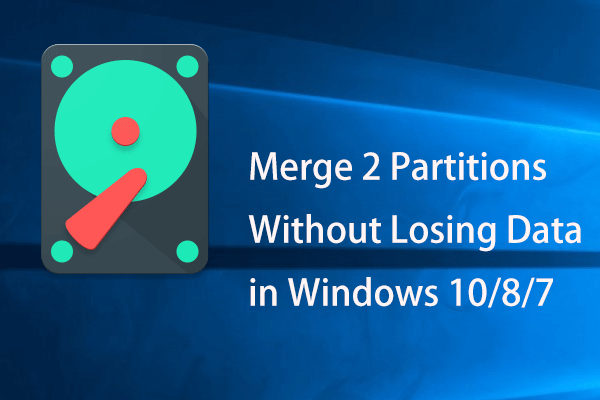
Comment