Hello. I’m not exactly sure where to start.
I have a pretty solid build with NVIDIA Geforce 1070 and SSD NVMe and an HDD.
So I’ve been rendering after effects videos at a good speed, but today after effects became very slow at rendering. 3x slower than normal. Rendering a near 2H video took 3-4 hours…now it’s 9-15. That’s not normal. I already did everything with after effects that I could but nothing. Attached is the footage of HDD squeaking occasionally WHILE saving the video which doesn’t usually happen. The sounds stopped after some time though. My PC has also been beeping twice after startup. 1 normal beep and a second lower pitch one. Says it might be the ram issue but I did change the ram already. I have a strong suspicion it’s the motherboard or specifically the RAM slots because the weird behavior began with PC not detecting the second ram stick. The double beeping began after the ram issue. Now I can’t render videos as fast. Not sure what’s going on anymore.
Thanks in advance, I’m exhausted from brainstorming. I want to get the exact same new motherboard.
I have a pretty solid build with NVIDIA Geforce 1070 and SSD NVMe and an HDD.
So I’ve been rendering after effects videos at a good speed, but today after effects became very slow at rendering. 3x slower than normal. Rendering a near 2H video took 3-4 hours…now it’s 9-15. That’s not normal. I already did everything with after effects that I could but nothing. Attached is the footage of HDD squeaking occasionally WHILE saving the video which doesn’t usually happen. The sounds stopped after some time though. My PC has also been beeping twice after startup. 1 normal beep and a second lower pitch one. Says it might be the ram issue but I did change the ram already. I have a strong suspicion it’s the motherboard or specifically the RAM slots because the weird behavior began with PC not detecting the second ram stick. The double beeping began after the ram issue. Now I can’t render videos as fast. Not sure what’s going on anymore.
Thanks in advance, I’m exhausted from brainstorming. I want to get the exact same new motherboard.

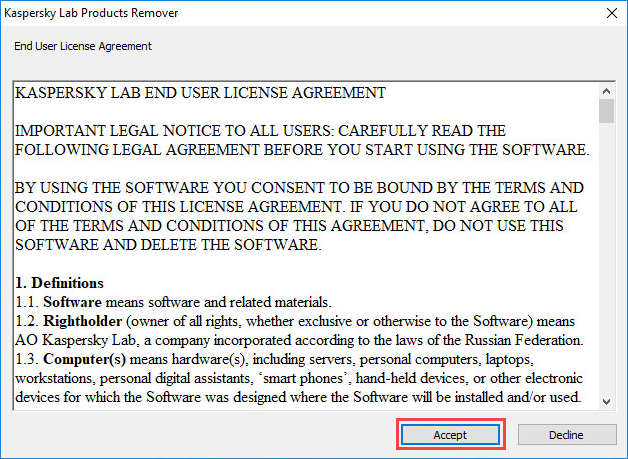
Comment