Yes it’s no problem we have some work to do yet, but we will get it optimized after the malware is gone for certain, we are almost there.
Cant connect to websites
Collapse
X
-
-
-
When you get around to this again, post the fixlog from FRST.
Open command prompt as before.
Windows key and R type CMD hit Ok.
Then in the command prompt copy and paste the command below, and hit enter.
This will move the fixlog to your desktop.
Open it copy and then paste it here.
move %userprofile%\Downloads\fixlog.txt %userprofile%\desktopComment
-
Question. Do you use AOL and Yahoo messenger?
I see some programs that could be uninstalled, these can go if you do not use them. But let’s run adware cleaner and the newer version of malwarebytes that I sent you the link for first.Comment
-
I have aol and yahoo messenger but they dont work any longerOriginally posted by MalnutritionQuestion. Do you use AOL and Yahoo messenger?
I see some programs that could be uninstalled, these can go if you do not use them. But let’s run adware cleaner and the newer version of malwarebytes that I sent you the link for first.Comment
-
Yes quarantine all detected items in adware cleaner, then install the new version of malwarebytes I sent the link for and run a threat scan. I will have a more detailed reply after workOriginally posted by jxdamaI did the adw cleaner scan. It found 83 objects. They are almost all pre-installed software detections. Should i quarantine and disable?Comment
-
-
Uninstall the following programs if you have not already..
AIM Toolbar (HKLM...\AIM Toolbar) (Version: - )
AusLogics Disk Defrag (HKLM...{DF6A13C0-77DF-41FE-BD05-6D5201EB0CE7}_is1) (Version: version 1.5 - Auslogics Software Pty Ltd)
Download Updater (AOL Inc.) (HKLM...\SoftwareUpdUtility) (Version: - AOL Inc.)
Hardware Diagnostic Tools (HKLM...\PC-Doctor 5 for Windows) (Version: 5.00.4589.14 - PC-Doctor, Inc.)
HP Advisor (HKLM...{73A43E42-3658-4DD9-8551-FACDA3632538}) (Version: 3.1.9152.3107 - Hewlett-Packard)
HP Customer Experience Enhancements (HKLM...{AFAD41A9-9687-48A3-848F-693C11451433}) (Version: 5.4.0.2360 - Hewlett-Packard)
HP Update (HKLM...{2EFA4E4C-7B5F-48F7-A1C0-1AA882B7A9C3}) (Version: 5.003.001.001 - Hewlett-Packard)
Java 8 Update 91 (HKLM...{26A24AE4-039D-4CA4-87B4-2F83218091F0}) (Version: 8.0.910.14 - Oracle Corporation)
Mozilla Maintenance Service (HKLM...\MozillaMaintenanceService) (Version: 52.9.0.6746 - Mozilla)
My HP Games (HKLM...\WildTangent hp Master Uninstall) (Version: HPCMPQ1902 - WildTangent)
WeatherBug Gadget (HKLM...{209CDA54-D390-46A2-A97C-7BF61734418D}) (Version: 1.0.0.6 - AWS Convergence Technologies) Hidden
Yahoo! Messenger (HKLM...\Yahoo! Messenger) (Version: - Yahoo! Inc.)
If you have any problem removing anything then use GeekUninstaller. Or skip if it is not listed.
Then Uninstall Avast Free Antivirus (HKLM...\Avast Antivirus) (Version: 18.8.2356 - AVAST Software)
Then replace Avast with Crystal Security, Avast is now no longer recommended, and with your machine only having 2 gigs of ram it will only slow things down.
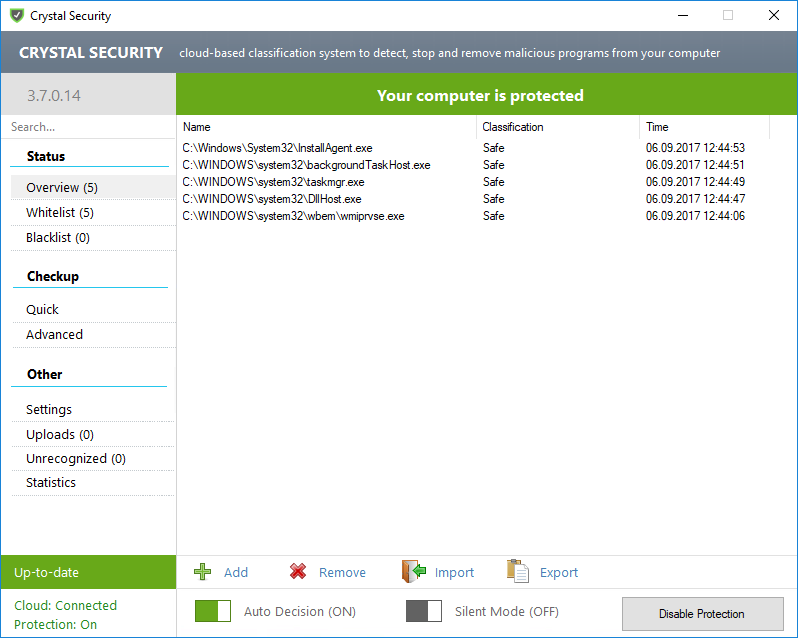 Crystal Security is an easy to use application that was created in order to help you quickly detect and remove malware that might affect your computer.
Crystal Security is an easy to use application that was created in order to help you quickly detect and remove malware that might affect your computer.
[ATTACH type=“full”]11014[/ATTACH]
Once you have removed all these programs and replaced Avast with Crystal Security reboot your computer and let me know when you have done so. Crystal Security will be much lighter on your computer and things will run a lot better.Comment
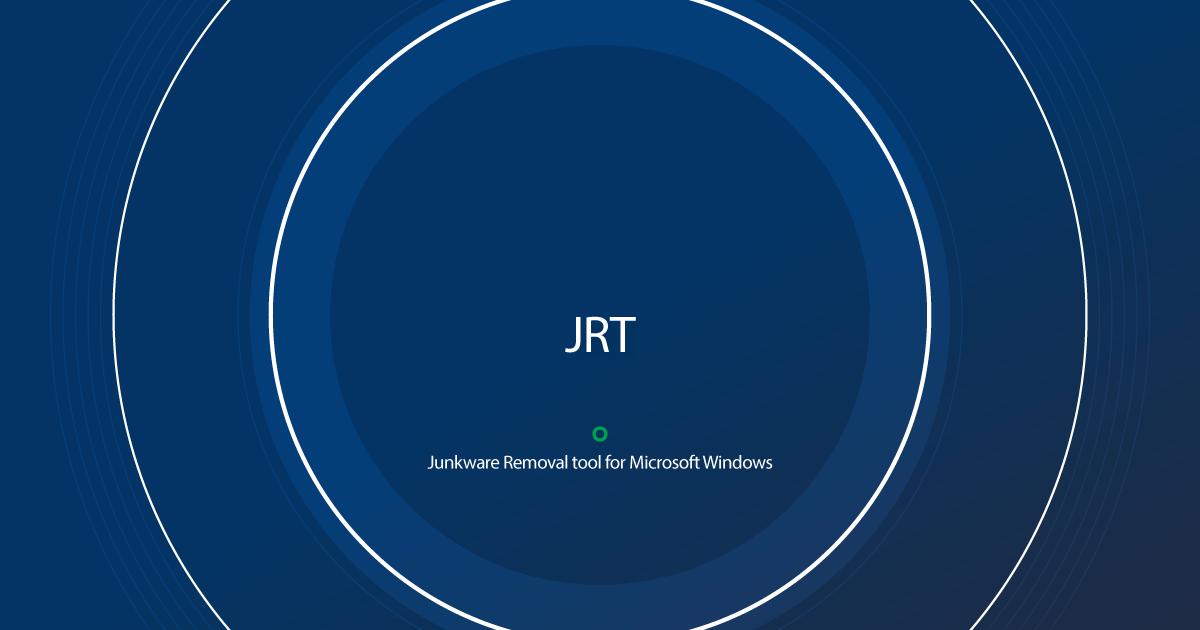
Comment