I got a new monitor that takes VGA and HDMI. My PC has VGA and it has DisplayPort (call it DP). The DP is a so-called “dual-mode” variety as evidenced by the double plus-sign insignia stamped thereat. So it should convert to an HDMI using a cheap passive adapter.
I bought the cheap adapter and now I can successfully connect to my new monitor via HDMI cable, no doubts about it. But no audio is coming through. The only audio device shown on my Sound control panel is the standard adapter for stereo 3.5mm jack, one in the back of my machine and one in the front to accommodate headphones.
Now I want to switch sound output to the DP obviously and I find no way to do this. I haven’t yet been able to get into BIOS but I have no real reason to believe that the solution lies therein. I don’t know where the solution lies
. The monitor’s settings are definitely set to receive audio via the HDMI input and speakers are enabled and volume is set at non-zero so I cannot imagine what else I could possibly do to enable/activate the desired audio coming through my DP to my monitor’s speakers. Thanks all, for your kind attention.
I bought the cheap adapter and now I can successfully connect to my new monitor via HDMI cable, no doubts about it. But no audio is coming through. The only audio device shown on my Sound control panel is the standard adapter for stereo 3.5mm jack, one in the back of my machine and one in the front to accommodate headphones.
Now I want to switch sound output to the DP obviously and I find no way to do this. I haven’t yet been able to get into BIOS but I have no real reason to believe that the solution lies therein. I don’t know where the solution lies
. The monitor’s settings are definitely set to receive audio via the HDMI input and speakers are enabled and volume is set at non-zero so I cannot imagine what else I could possibly do to enable/activate the desired audio coming through my DP to my monitor’s speakers. Thanks all, for your kind attention.
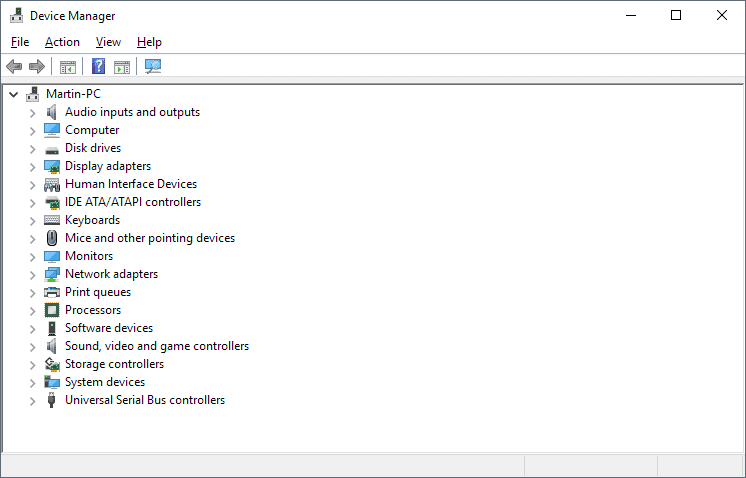


Comment