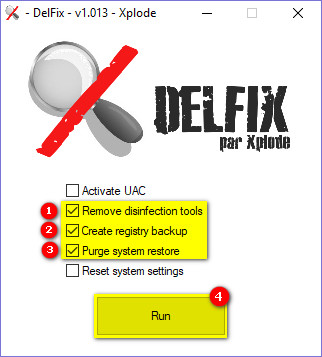I haven't done the telemetry removal, I don't particularly mind it if it won't cause any performance issues.
My Chrome extensions were removed with the fix, is it fine to reinstall them?
Hi 10months,
It's your call but removing telemetry will reduce overhead, albeit small, and the less useless system resources you have running the better performance you will have.
Some Chrome extensions were removed due to security risk, again your call.
What games and apps no longer work?