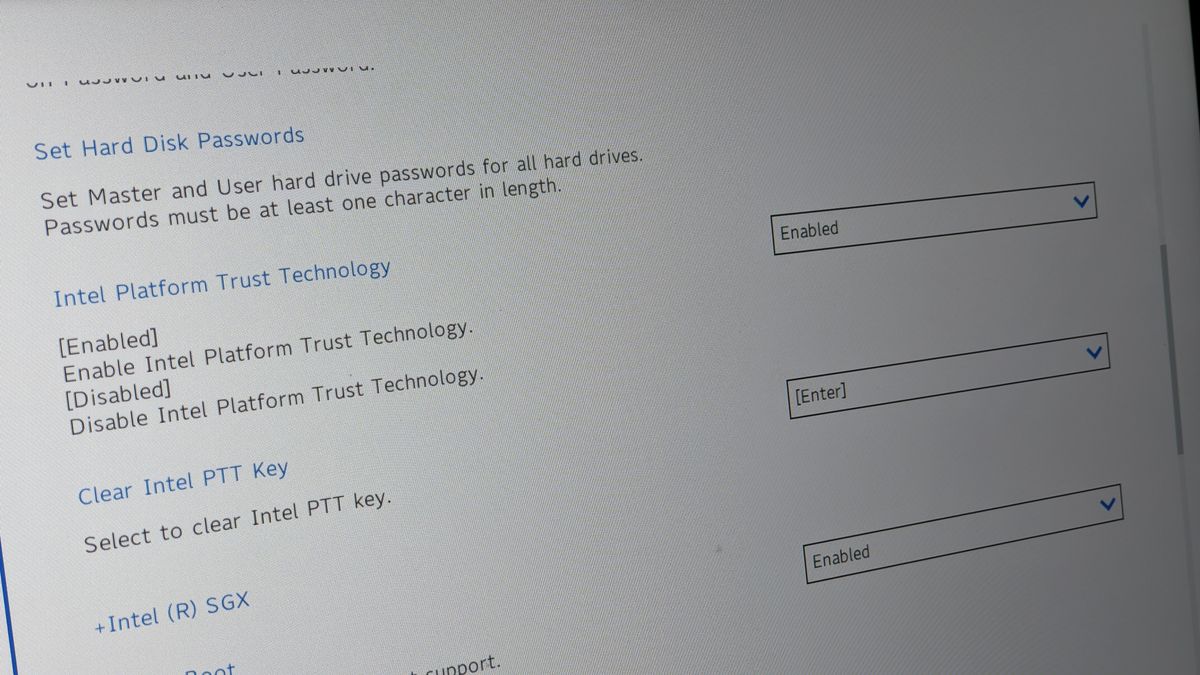Sounds like a plan do you know when the new board will be coming in and you did make sure that you perform a fresh install of the OS and Drivers in the correct order.
@phillpower2 and I have stated to others here is an explanation why.
A new MB means a clean install of Windows and for two reasons **
Once Windows has been installed before doing anything else you must install the chipset drivers for the MB, the SATA/storage device drivers for any SSD and/or HDD followed by the drivers for any add on GPU that may be present, these steps are a must and have to be done before Windows is allowed to check for updates as it has a habit of downloading the wrong drivers on you.
Second reason is down to the Windows product key, ever since Windows 8 the Microsoft servers have stored the licence key and corresponding MB details on their servers, this means that should a user ever need to do a clean install the servers check that the licence key and MB details correspond and if they do the user does not need to enter a product key number, if the MB and licence key do not match the user gets asked for a new product key, see my canned info below;
Unless your present product key is the full retail version you cannot use it with a new MB as an OEM product key is tied to the original MB it was paired with, to use an OEM key with a new MB is detected by the Microsoft servers as software piracy and therefore you get on screen warnings etc...
Exceptions to the above are 1: If your MB is replaced under warranty and 2: If your MB is replaced out of warranty with an alternative type but same brand due to the original model no longer being available, an upgraded MB however will require the purchase of a new OS licence.
If you have a full retail disk and a product key that is not in use on another computer, the OEM restriction/s is/are not the same.
** It is possible to uninstall the previous MB drivers while the drive is still in that PC, the Windows licence key info provided remains the same though, so the workaround is not worth the hassle.
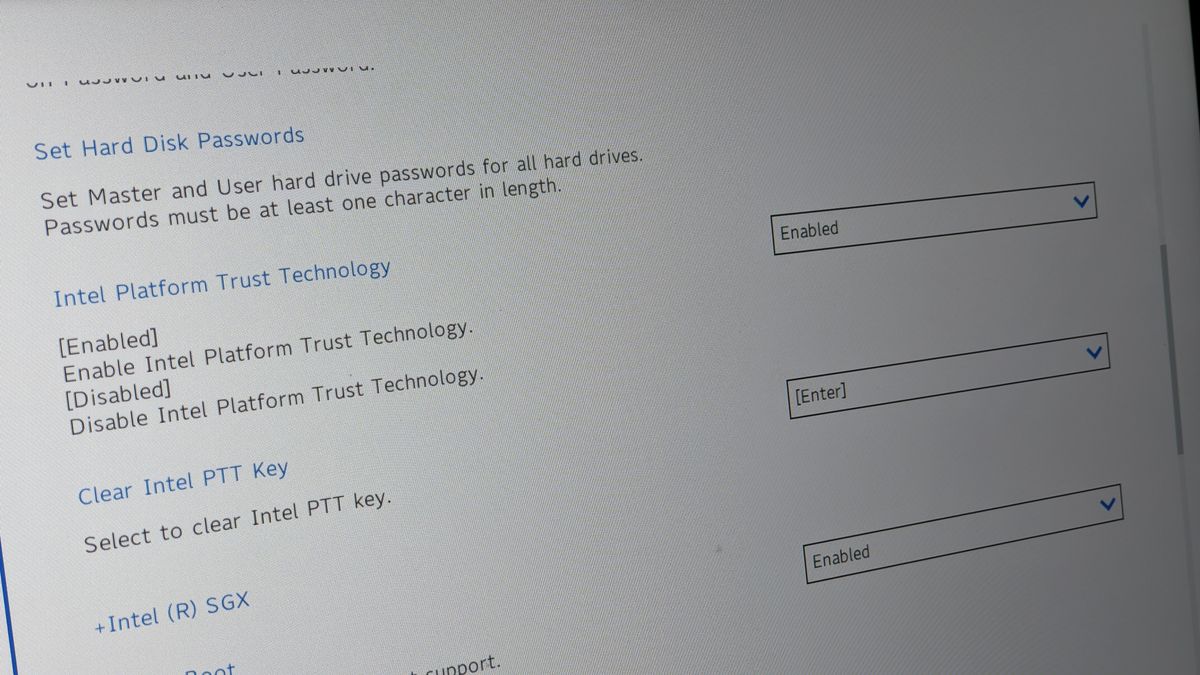
 www.laptopmag.com
www.laptopmag.com