Hey guys so I recently upgraded my graphics card (3060ti) and ssd (1tb Samsung m.2) and now I'm experiencing issues with my fps dropping to as low as 15 and reaching to 60 when I was originally running at roughly 100-144, I found this sudden drop really weird everything is updated and installed correctly as I've double and triple checked any tips to bring my fps back up to a solid digit where it's not glitchy and smooth through my games I'll attach my specs so you can have a look
-
Hi there and welcome to PC Help Forum (PCHF), a more effective way to get the Tech Support you need!
We have Experts in all areas of Tech, including Malware Removal, Crash Fixing and BSOD's , Microsoft Windows, Computer DIY and PC Hardware, Networking, Gaming, Tablets and iPads, General and Specific Software Support and so much more.
Why not Click Here To Sign Up and start enjoying great FREE Tech Support.
This site uses cookies. By continuing to use this site, you are agreeing to our use of cookies. Learn More.
Issues with fps
- Thread starter starlord7192
- Start date
-
- Tags
- fps gaming help me please
You are using an out of date browser. It may not display this or other websites correctly.
You should upgrade or use an alternative browser.
You should upgrade or use an alternative browser.

- Status
- Not open for further replies.
How? Like what do you need just a screen shot of what task manager?Hello
Give us your complete pc spec's and your complete psu spec's..
well ive just continued to upgrade since i got it about 5 years ago. everything is basically been replaced since the old rig except for the two hard drives
Ok..I saw your cpu was running some what hot.. You may need to replace your cpu paste.. Are the fans working correctly and have good air flow?
Yeh fans are all clean and working well I'll replace the paste. Do you think that could be the reason for the fps drop
Here are a few things you can do to improve performance on the computer.
Reset your Hosts file.
Open a notepad and copy the content of the code box below, paste into open notepad and save it to your desktop as clean.bat then right click on clean.bat and run as admin.
Do not copy the word Code:
Use O&O shutup ten with suggested and somewhat suggested settings enabled.
Disable windows update, and only enable it once a week to update on your terms not whenever microsoft feels you need an update.
Uninstall Useless to you windows apps with O&O App buster.
Completely remove all traces of old graphics driver wit DDU
The tool can be used in Normal mode but for absolute stability when using DDU, Safemode is always the best.
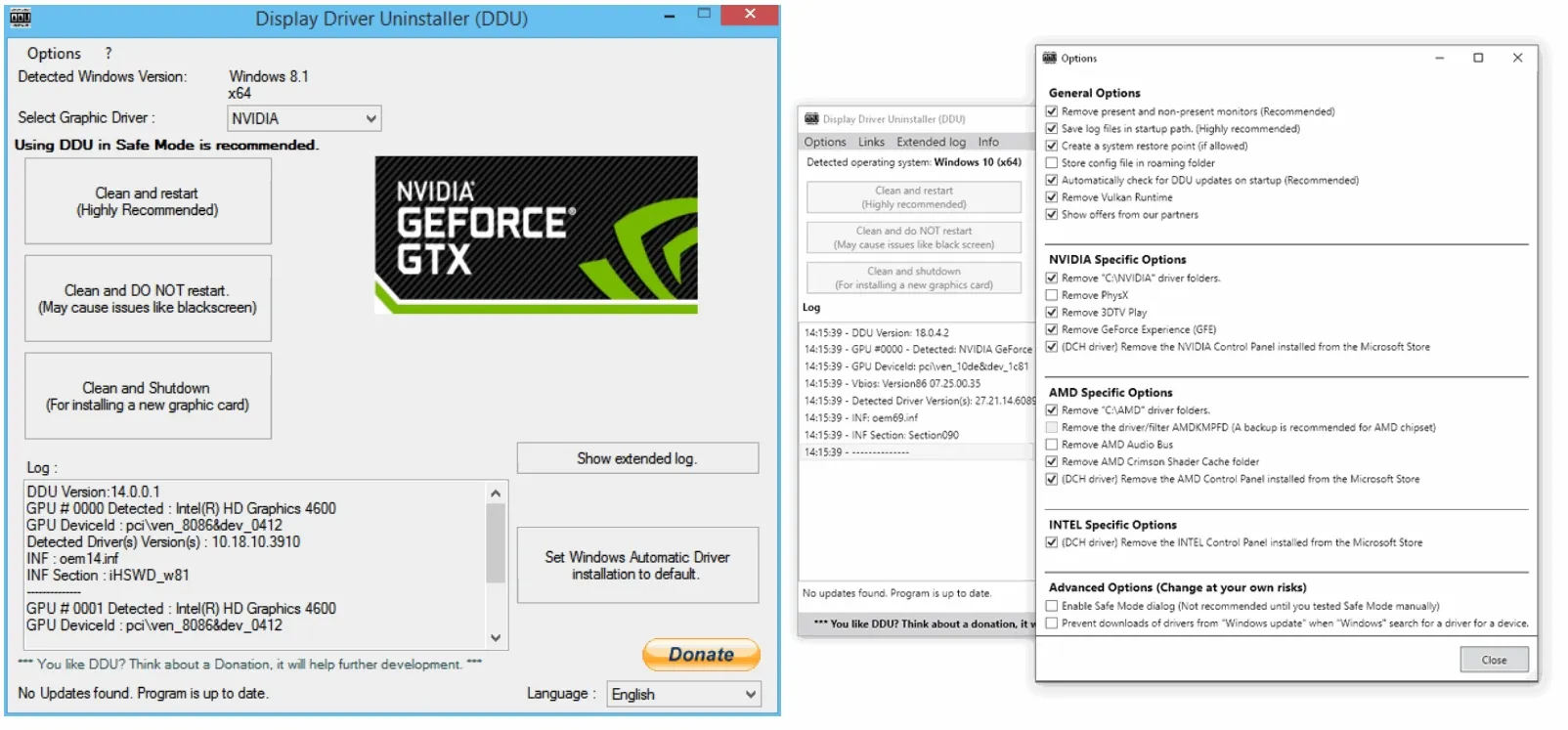
 www.guru3d.com
www.guru3d.com
Boot up into normal mode, and use this tool.
Reboot your machine and see how things are.
Reset your Hosts file.
- Click here to download RstHosts v2.0\
- Save the file to your desktop.
- Right Click and Run as Administrator.
- Click on Restaurer, then click OK at the prompt.
- This will restore the default host file.
Open a notepad and copy the content of the code box below, paste into open notepad and save it to your desktop as clean.bat then right click on clean.bat and run as admin.
Do not copy the word Code:
Code:
@echo off
wmic /Namespace:\\root\default Path SystemRestore Call Enable "%SystemDrive%"
WMIC /Namespace:\\root\default Path SystemRestore Call CreateRestorePoint "BatchRestorePoint", 100, 10
fsutil resource setautoreset true c:\&fsutil usn deletejournal /d /n c:
powercfg.exe /setactive 381b4222-f694-41f0-9685-ff5bb260df2e
powercfg -hibernate off
bitsadmin /reset /allusers
nbtstat -R
nbtstat -RR
netsh winsock reset all
netsh winsock reset catalog
netsh winhttp reset proxy
netsh int tcp set heuristics disabled
netsh int tcp set global rss=enabled
netsh int tcp set global autotuninglevel=normal
netsh interface httpstunnel reset all
netsh interface portproxy reset all
netsh interface ip delete arpcache
netsh advfirewall reset
netsh advfirewall set allprofiles state On
wmic nicconfig where (IPEnabled=TRUE) call SetDNSServerSearchOrder ("1.1.1.1", "1.0.0.1")
%WINDIR%\SYSTEM32\lodctr.exe /R
%WINDIR%\SysWOW64\lodctr.exe /R
C:\Windows\SYSTEM32\lodctr.exe /R
C:\Windows\SysWOW64\lodctr.exe /R
DISM.exe /Online /Cleanup-Image /StartComponentCleanup
pause
DISM.exe /Online /Cleanup-image /Restorehealth
pause
del /s /q C:\Windows\SoftwareDistribution\download\*.*
del /s /q "%userprofile%\AppData\Local\Microsoft\Edge\User Data\Default\Cache\*.*"
del /s /q "%userprofile%\AppData\Local\Google\Chrome\User Data\Default\Cache\*.*"
del /s /q "%userprofile%\AppData\Local\Opera Software\Opera Stable\Cache\Cache_Data\*.*"
del /s /q "%userprofile%\AppData\Local\temp\*.*"
del /f /s /q %systemdrive%\*.tmp
del /f /s /q %systemdrive%\*.log
del /f /s /q %systemdrive%\*.chk
del /f /s /q %systemdrive%\recycled\*.*
del /f /s /q %windir%\*.bak
del /f /s /q %windir%\prefetch\*.*
ipconfig /flushdns
ipconfig /registerdns
sc stop RasAuto
sc stop RasMan
sc stop SessionEnv
sc stop TermService
sc stop UmRdpService
sc stop RemoteAccess
sc config RasAuto start= disabled
sc config RasMan start= disabled
sc config SessionEnv start= disabled
sc config TermService start= disabled
sc config UmRdpService start= disabled
sc config RemoteAccess start= disabled
sc stop sysmain
sc config sysmain start= disabled
sc stop iphlpsvc
sc config iphlpsvc start= disabled
sc stop DiagTrack
sc config DiagTrack start= disabled
sc stop dmwappushservice
sc config dmwappushservice start= disabled
sc stop WSearch
sc config WSearch start= disabled
sc stop lfsvc
sc config lfsvc start= disabled
del /s /q %ProgramData%\Microsoft\Diagnosis\ETLLogs\AutoLogger\AutoLogger-Diagtrack-Listener.etl
REG ADD HKLM\SOFTWARE\Policies\Microsoft\Windows\DataCollection /v AllowTelemetry /d 0 /t REG_DWORD /f
reg add HKEY_LOCAL_MACHINE\SOFTWARE\Policies\Microsoft\SQMClient\parameters /v DisabledComponents /t REG_DWORD /d 0xFFFFFFFF
reg add hklm\system\currentcontrolset\services\tcpip6\parameters /v DisabledComponents /t REG_DWORD /d 0xFFFFFFFF
echo "" > %ProgramData%\Microsoft\Diagnosis\ETLLogs\AutoLogger\AutoLogger-Diagtrack-Listener.etl
sfc /scannow
pause
shutdown -r
Exit /BUse O&O shutup ten with suggested and somewhat suggested settings enabled.
Disable windows update, and only enable it once a week to update on your terms not whenever microsoft feels you need an update.
Uninstall Useless to you windows apps with O&O App buster.
Completely remove all traces of old graphics driver wit DDU
The tool can be used in Normal mode but for absolute stability when using DDU, Safemode is always the best.
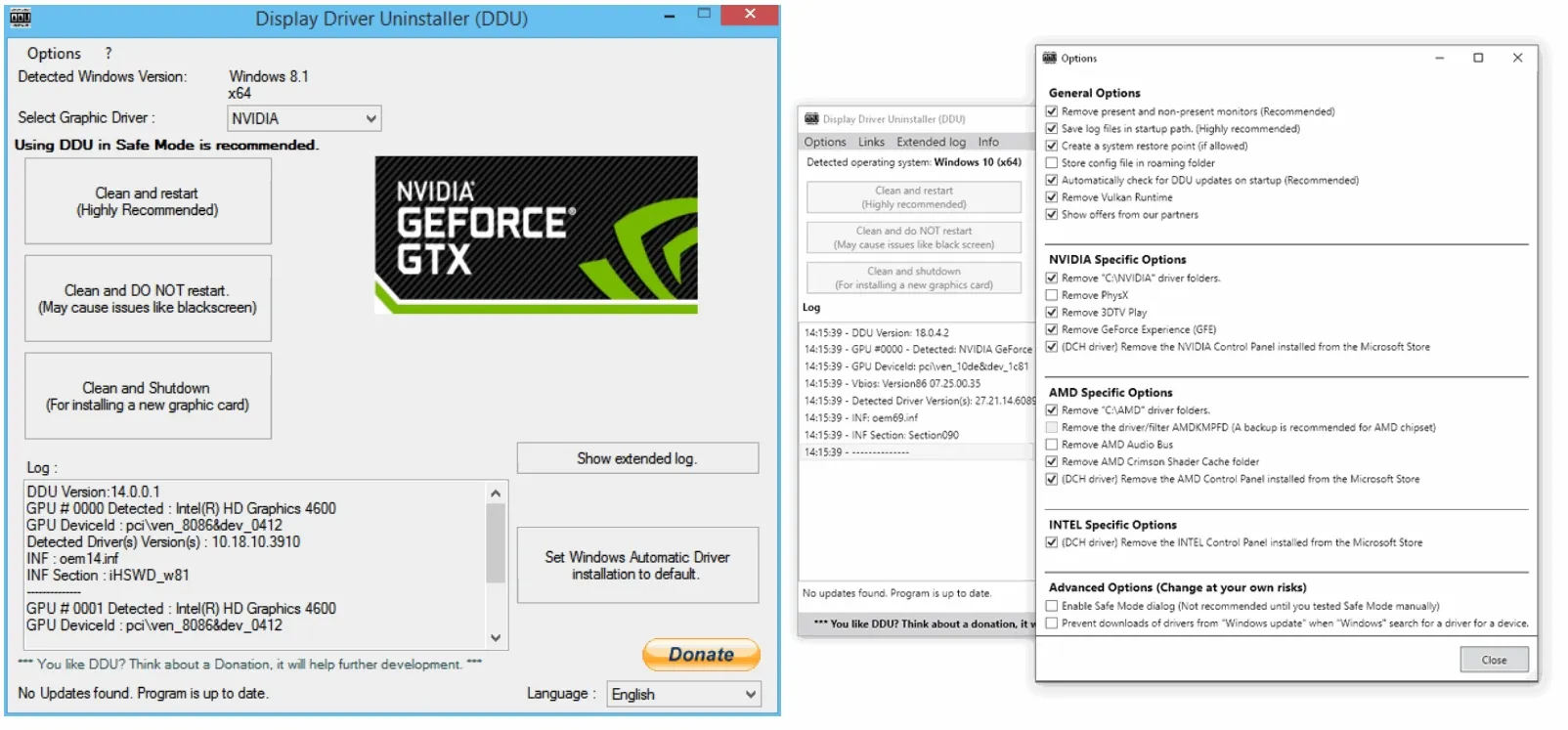
Display Driver Uninstaller (DDU) download version 18.0.7.6
Download Display Driver Uninstaller (DDU) - Remove AMD/NVIDIA/INTEL Graphics Drivers Cleanly - DDU is a driver removal utility that helps you completely uninstall AMD/NVIDIA graphics card drivers and packages from your system, leaving no leftovers behind, including registry keys, folders, files...
Boot up into normal mode, and use this tool.
Reboot your machine and see how things are.
- Status
- Not open for further replies.

