-
Hi there and welcome to PC Help Forum (PCHF), a more effective way to get the Tech Support you need!
We have Experts in all areas of Tech, including Malware Removal, Crash Fixing and BSOD's , Microsoft Windows, Computer DIY and PC Hardware, Networking, Gaming, Tablets and iPads, General and Specific Software Support and so much more.
Why not Click Here To Sign Up and start enjoying great FREE Tech Support.
This site uses cookies. By continuing to use this site, you are agreeing to our use of cookies. Learn More.
Hard Drive Will Not Boot
- Thread starter BobGoblin
- Start date
You are using an out of date browser. It may not display this or other websites correctly.
You should upgrade or use an alternative browser.
You should upgrade or use an alternative browser.

- Status
- Not open for further replies.
A torch and page 25
Torch? Maybe fingers crossed that the cable just somehow disconnected from the mobo when I was opening up the thing
Not quite off topic.
If this computer is used for games, As Rustys pointed out why use a slower hdd in place of a faster ssd.
This machine comes with M2 slots which are much faster than ssd.
Step 1) plug the 1TB drive into sata port 1 and see if it boots.
if no boot
Step 2) clear cmos and see if machine boots with 1tb
Step 3) If machine boots with 1tb. Use Macrium to make an image of the drive on an external or network drive.
replace drive with 8tb and restore image.
Step 4) Make C drive larger, it has run out of space and I am surprised the computer boots.
If still no boot from 8TB it could be the system does not support 8TB drive.
If this computer is used for games, As Rustys pointed out why use a slower hdd in place of a faster ssd.
This machine comes with M2 slots which are much faster than ssd.
Step 1) plug the 1TB drive into sata port 1 and see if it boots.
if no boot
Step 2) clear cmos and see if machine boots with 1tb
Step 3) If machine boots with 1tb. Use Macrium to make an image of the drive on an external or network drive.
replace drive with 8tb and restore image.
Step 4) Make C drive larger, it has run out of space and I am surprised the computer boots.
If still no boot from 8TB it could be the system does not support 8TB drive.
Ohhh, i didn't know my mobo supported an m2 ssd.
i'll get one of those bad boys!!!
Okay - so my issue has kinda pivoted here...how can I make my 1TB drive bootable again?
fdisk seems to show everything is still in tact
i'll get one of those bad boys!!!
Okay - so my issue has kinda pivoted here...how can I make my 1TB drive bootable again?
fdisk seems to show everything is still in tact
Code:
owner@OwnerDesktop:~$ sudo fdisk -l /dev/sdb
[sudo] password for owner:
Disk /dev/sdb: 931.51 GiB, 1000204886016 bytes, 1953525168 sectors
Disk model: USB 3.0 Destop H
Units: sectors of 1 * 512 = 512 bytes
Sector size (logical/physical): 512 bytes / 512 bytes
I/O size (minimum/optimal): 512 bytes / 33553920 bytes
Disklabel type: gpt
Disk identifier: 700C0D33-ACB2-435A-8CFA-71D04773155A
Device Start End Sectors Size Type
/dev/sdb1 2048 923647 921600 450M Windows recovery environment
/dev/sdb2 923648 1128447 204800 100M EFI System
/dev/sdb3 1128448 1161215 32768 16M Microsoft reserved
/dev/sdb4 1161216 1952476022 1951314807 930.5G Microsoft basic data
/dev/sdb5 1952477184 1953521663 1044480 510M Windows recovery environmentPage 25 in my link above.Ohhh, i didn't know my mobo supported an m2 ssd.
Have you connected the 1TB to sata port 1(only this drive connected)
Have you cleared the cmos.
WHEN YOU DO THIS ARE YOU TOUCHING METAL TO GROUND YOURSELF
YesIs the metal frame of the case acceptable?
It is to discharge static electricity
on the mb are 4 lights one is labeled boot does it come on?
When you restart press F11 this should give you a boot menu
If you choose the drive will it boot
When you restart press F11 this should give you a boot menu
If you choose the drive will it boot
on the mb are 4 lights one is labeled boot does it come on?
When you restart press F11 this should give you a boot menu
If you choose the drive will it boot
Where are the lights on the mobo?
When i restart and press F11 it says something to the effect of select boot disk - but there is no boot disk listed
i don't see the option to edit my above post, but what is strange to me is that I can see the drive and all partitions in compute rmanagement when connected via usb to a second computer.
Windows tries to auto-mount the drive - and I am unable to access the files...however, I can use testdisk and see all partitions and copy files as needed.
It's almost like the partition is missing a "boot from me" flag or code or something
Windows tries to auto-mount the drive - and I am unable to access the files...however, I can use testdisk and see all partitions and copy files as needed.
It's almost like the partition is missing a "boot from me" flag or code or something
Page 41
By chance did you have this connected when you tried to install windows on the 8TBIt's almost like the partition is missing a "boot from me" flag or code or something
Page 41
By chance did you have this connected when you tried to install windows on the 8TB
I did not - i used an external hard disk docking/cloning device
You said in an earlier post that you tried to install windows on the drive.i even tried to install windows on the drive,
You said in an earlier post that you tried to install windows on the drive.
I tried to install windows on the 8TB drive - i used a second computer, disconnected the internal drive, and connected the 8TB drive and booted from DVD to install windows.
A frankenstein of sorts

I'm a little over me head here, because i'm wondering if it's just the fact that it's an 8TB drive...this guide shows that I can't install win 10 on it....
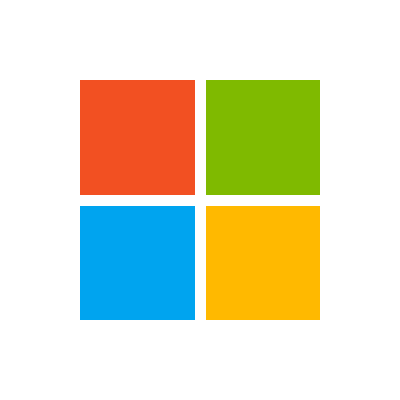
Windows support for hard disks exceeding 2 TB - Windows Server
Discusses the manner in which Windows supports hard disks that have a storage capacity of more than 2 TB. Explains how to initialize and partition disks to maximize space usage.
learn.microsoft.com
- The Windows version must be one of the following (32-bit or 64-bit, unless otherwise noted, but including all SKU editions):
- Windows Server 2008 R2 (only 64-bit version available)
- Windows Server 2008
- Windows 7
- Windows Vista
1) Was that a dual layer dvd you made or did you buy it.
2) Do you have an 8gb or bigger flash drive you can use. You would have to copy all data off the drive.
3) You can't use 1 computer to build a drive for another computer unless both computers are the exact same specs.
2) Do you have an 8gb or bigger flash drive you can use. You would have to copy all data off the drive.
3) You can't use 1 computer to build a drive for another computer unless both computers are the exact same specs.
I'm in a conundrum atm...I tried to clone my 1 TB to my 8 TB with an external drive cloner.
It failed....so I tried to put the 1 TB back into the original computer it came from and boot, and now the drive will not boot.
I then using a 2nd computer, thought I'll just install a fresh copy of win10 on the 8TB and copy over files from the 1TB to the 8TB. I downloaded the iso from https://www.microsoft.com/en-us/software-download/windows10 and burned on a Single Layer DVD, booted to the DVD and everything went well, until it got to installing updates portion of the set-up, and it hung there for about 45 minutes and said install failed.
It failed....so I tried to put the 1 TB back into the original computer it came from and boot, and now the drive will not boot.
I then using a 2nd computer, thought I'll just install a fresh copy of win10 on the 8TB and copy over files from the 1TB to the 8TB. I downloaded the iso from https://www.microsoft.com/en-us/software-download/windows10 and burned on a Single Layer DVD, booted to the DVD and everything went well, until it got to installing updates portion of the set-up, and it hung there for about 45 minutes and said install failed.
As per earlier post I mentioned that it could be because of 8tb.
However.
Do you have a usb drive you can use - Win 10 won't fit on a single layer dvd.
Windows should format the drive to GPT which will work with an 8tb drive as long as the cpu supports it.
I can't find a definite answer to that.
I have to go out for 15-30 minutes. When I come back. I will post steps to try a reinstall of windows on the 8tb drive if you have a flash drive we can use.
If you have removed the 1tb and put it back it does not make sense that it will not boot - strange things happen with computers.
Can you change the data cable on the 1 tb and see if it shows up when you press F11 on start up.
However.
Do you have a usb drive you can use - Win 10 won't fit on a single layer dvd.
Windows should format the drive to GPT which will work with an 8tb drive as long as the cpu supports it.
I can't find a definite answer to that.
I have to go out for 15-30 minutes. When I come back. I will post steps to try a reinstall of windows on the 8tb drive if you have a flash drive we can use.
If you have removed the 1tb and put it back it does not make sense that it will not boot - strange things happen with computers.
Can you change the data cable on the 1 tb and see if it shows up when you press F11 on start up.
As per earlier post I mentioned that it could be because of 8tb.
However.
Do you have a usb drive you can use - Win 10 won't fit on a single layer dvd.
Windows should format the drive to GPT which will work with an 8tb drive as long as the cpu supports it.
I can't find a definite answer to that.
I have to go out for 15-30 minutes. When I come back. I will post steps to try a reinstall of windows on the 8tb drive if you have a flash drive we can use.
If you have removed the 1tb and put it back it does not make sense that it will not boot - strange things happen with computers.
Can you change the data cable on the 1 tb and see if it shows up when you press F11 on start up.
Oh gosh - okay - i have a 64GB SD Card I can use as a USB and do a fresh download/set-up of Win10....
absolutely! I'm totally dumbfounded as to why it will not boot. By Data Cable do you mean the smaller cable with a clip that connects it to the motherboard? Or is it the wider sata cable that has a strand of 3 on it?
I've used a USB connector to connect the drive to another PC running windows, and it can see the drive in compute rmanagement, but it is unable to access the drive when I try to get to it through My Computer. It says the drive is not accesible
- Status
- Not open for further replies.



