Have you been frustrated about the way Windows constantly bombards you with updates. Windows 10 has made a lot of enemies with the barrage of large updates that seem to go on forever. Sure you can manually stop updates but for some it is a little too fiddly. enter a little app designed to make disabling and enabling updates all too easy. This guide introduces another small app that can make it easy to control Windows 10 updates.
Please note this guide is not intended to encourage users to not update their operating systems but simply show how to temporarily disable updates, and allow them when it suits you.
The app is called StopUpdates10, and it will control updates on Windows 7 through 10 and on both 32 and 64bit versions of the OS. It's free and both an installer and portable version are available. Head on over HERE to get the portable version and save it to somewhere you can find. Once downloaded decompress the zip file with your favorite zip program and then open the newly created folder.
When the folder opens double click the executable program file as shown below.

The app will open and all that's needed is to click the big red Stop Windows Updates button.

Using the program is as easy as selecting either Stop or Restore updates, what more can be said? BTW it may be possible that when disabled is checked it may become Enabled at a later date by Windows itself, but again we don't recommend leaving updates permanently disabled. Give this great little app a go.
Should you have any questions on this guide or any other computer issues then please ask in our forums
Please note this guide is not intended to encourage users to not update their operating systems but simply show how to temporarily disable updates, and allow them when it suits you.
The app is called StopUpdates10, and it will control updates on Windows 7 through 10 and on both 32 and 64bit versions of the OS. It's free and both an installer and portable version are available. Head on over HERE to get the portable version and save it to somewhere you can find. Once downloaded decompress the zip file with your favorite zip program and then open the newly created folder.
When the folder opens double click the executable program file as shown below.
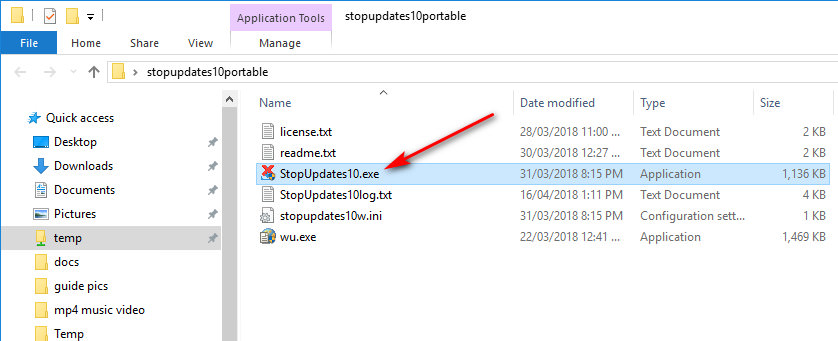
The app will open and all that's needed is to click the big red Stop Windows Updates button.
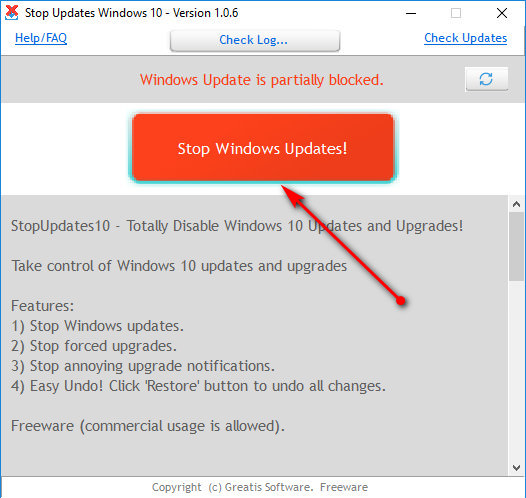
Using the program is as easy as selecting either Stop or Restore updates, what more can be said? BTW it may be possible that when disabled is checked it may become Enabled at a later date by Windows itself, but again we don't recommend leaving updates permanently disabled. Give this great little app a go.
Should you have any questions on this guide or any other computer issues then please ask in our forums
