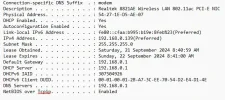My PC keeps losing internet connection even though I'm connected to my router via Ethernet cable and wifi. The actual internet router isn't losing connection because my phone still has a wifi connection. This has been happening everyday for probably 2 or 3 weeks now and happens multiple times a day.
Speccy Report: Speccy report
Speccy Report: Speccy report