I recently purchased and installed Office Prof. 2024 from Groupon. I started by removing Office 2021 Prof. from my computer. I also removed Microsoft One Drive, and One Note at ADD / REMOVE PROGRAMS. I then ran CCleaner to remove any leftover registry entries. The download and install went OK, However I was never asked for the New 25 digit key. If I open Word, or Excel and chose ACCOUNT, it tells me I have Office 2021, which I had before. However if I look in ADD/ REMOVE programs, it says Office 2024. Word and Excel look identical to what I had before, and if I open OUTLOOK, it brings in all my Folders and about 2000 emails instantly. Normally when I went to a newer version of OUTLOOK, I had to enter a lot of info. so OUTLOOK could communicate with my internet provider. There is a guy DAVID, that has been trying to help me the last three days, with no luck. I will try to attach the last two message from him. Does this make any sense ??[ATTACH type=“full”]15171[/ATTACH]
Office 2024 install
Collapse
X
-
Enable the built in admin account.
Download and run GeekUninstaller.
Unzip to your desktop
Remove everything in question, use force mode if needed.
Reboot the machine, after program removal.
Install under the built in admin account. -
+1 for GeekUnistaller (more of a RevoUninstaller myself, but basically same, same, different).
Microsoft used to also do Office Removal Tools for each version, so check that out too if the above doesn’t help.
Which part of CCleaner’s reg cleaning did you do - all of the ticked boxes?
And did you do the offered reg backup?Comment
-
This is the other message I tried to attach.
Did as you suggested, no change. Still shows up as Office 2021. But now it tells me it is NOT activated.Originally posted by MalnutritionEnable the built in admin account.
Download and run GeekUninstaller.
Unzip to your desktop
Remove everything in question, use force mode if needed.
Reboot the machine, after program removal.
Install under the built in admin account.
I had all the boxes checked when I ran CCleaner for the registery. No, I did not do the reg. backup.Originally posted by Bruce+1 for GeekUnistaller (more of a RevoUninstaller myself, but basically same, same, different).
Microsoft used to also do Office Removal Tools for each version, so check that out too if the above doesn’t help.
Which part of CCleaner’s reg cleaning did you do - all of the ticked boxes?
And did you do the offered reg backup?Comment
-
Create a restore point and then run this tool.
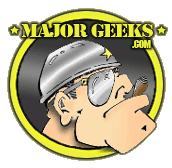 Uninstall Microsoft Office removes Microsoft Office products from your machine but retains files, documents, or workbooks created using the apps. Uninstall Microsoft Office will run you through the uninstall with a wizard-like process that ensures simplicity and ultimately successful removal.
Uninstall Microsoft Office removes Microsoft Office products from your machine but retains files, documents, or workbooks created using the apps. Uninstall Microsoft Office will run you through the uninstall with a wizard-like process that ensures simplicity and ultimately successful removal.
Reboot and then try and reinstall.Comment
-
Or, run this batch file.
Download
Unzip to desktop
Right click run as admin.
Reboot when requested
Install fresh under admin account
Code:@echo off powershell -Command "Set-ExecutionPolicy Unrestricted -Force" powershell -Command "iwr https://raw.githubusercontent.com/Admonstrator/msoffice-removal-tool/main/msoffice-removal-tool.ps1 -OutFile msoffice-removal-tool.ps1; powershell -ExecutionPolicy Bypass .\msoffice-removal-tool.ps1" pause
Comment
-
OK, I have my old Office 2021 installed, and if I look at Word and choose account, I do not see any messages, like I need to activate, or this license is invalid etc. So that is a good thing. However, I just noticed that all my addresses are gone in my address folder. I guess I deleted them while trying to remove that Office 2021. Any suggestions on that problem ?? Thanks, MikeComment
-
What do you mean “Install fresh under admin account” ??Originally posted by MalnutritionOr, run this batch file.
Download
Unzip to desktop
Right click run as admin.
Reboot when requested
Install fresh under admin account
Code:@echo off powershell -Command "Set-ExecutionPolicy Unrestricted -Force" powershell -Command "iwr https://raw.githubusercontent.com/Admonstrator/msoffice-removal-tool/main/msoffice-removal-tool.ps1 -OutFile msoffice-removal-tool.ps1; powershell -ExecutionPolicy Bypass .\msoffice-removal-tool.ps1" pause
Comment
-
I found a old 3.5 inch floppy that I have labeled addresses.csv now I just need to purchase a floppy reader and try to Import those address back into my computer. I am also going to try to install that Office 2024 that I purchased from Groupon. Can I run both that MAJOR GREK program to remove my old Office 2021 AND also run that remove office zip file that was furnished. That other batch file is too compilcated. Many thanks, MikeComment
-
OK, I tried again. Same results. If I look at Word and then Account, it tells me I have Office 2021 If I look at ADD / REMOVE items, it says I have Office 2024. When I have that Word document open, there is a box that says SWITCH LICENSE. I checked that box, and typed in the new 25 key from Groupon. The it tells me that the product is not activated, and something about an invalid license. I attached the latest two screenshots.Comment
-
-
Did you run GeekUninstaller to remove all traces, and rebooting, before trying to load Office 2024?
What about the office removal tool?
Also, maybe it’s just me, but there may be a question mark over the Groupon software itself.
What did you pay for it?
Your ‘get out of jail card’ is you know you can at least always go back to Office 2021.
I would be removing completely the 2021 version - GeekIninstall, Revo, removal tools.
Even creating and logging in as another user to load Office 2024.
If that still fails, I reckon you have a dodgy key or software.Comment
-
OK, I had already went to ADD / REMOVE programs. I removed Microsoft Office , One Note, and One Drive, two days ago. Neither of them show up if I go back into the ADD / REMOVE program again. I downloaded and installed both Geekuninstaller and Revo unistaller. Microsoft Office does NOT appear in either of their listings to be removed. Maybe Office is finally removed. I will try to install again. I only paid $30.00 at Groupon for Office 2024, pretty cheap I know, But I would think that Groupon is reliable, and I still gets ads from them for Office 2024 and other programsComment
Comment