fix 1 problem first.
You can’t run anything as not enough disk space.
I would do this a slightly different way.
Make sure all data, Pics, Docos etc are backed up to an external drive or thumb drive. Is this win 10?
I would then reload windows and set the drive up as 1 partition (not counting the boot partitions)
Reinstall Win 10 Fresh Install
Download the win 10 tool run it to recreate the flash drive – Must be minimum 8GB
Download Windows 10
Watch this video
How To Install Windows 10 From USB - YouTube
In the video at 2:35 Where to install Windows. Highlight each partition and delete.
Then install on the unallocated space.
In the video at 2:54 you will notice it restarts the computer.
When you are doing this and you get to that point Remove the usb stick whilst it is restarting.
Also if you want to setup a local account instead of logging in with a Microsoft account
Turn off your wireless network and or remove the network cable.
This point is 3.32 in the video - Choose I don’t have internet.
If you want to log in with a Microsoft account then leave the network as is.
Before doing any install, it is a good idea to go to the support page for your system. Download the drivers you are going to need i.e. chipset, sound, video, wireless, etc. WhilstWin10 has a lot of native drivers, Microsoft drivers are designed for ease of use and are NOT designed for any type of performance. Store these drivers on another usb or you can even just make a folder on your install usb when you are finished making the install usb. Copy the drivers into that folder.
When you are finished with the Windows install, then install your drivers.
[ul]
[li]Chipset or Motherboard[/li][li]Sata or hard drive[/li][li]Video adapter[/li][li]Network interface card (NIC)[/li][li]Audio[/li][li]Touchpad[/li][li]Any other hardware drivers needed for your particular model.[/li][/ul]
Reboot after installing the drivers
You can’t run anything as not enough disk space.
I would do this a slightly different way.
Make sure all data, Pics, Docos etc are backed up to an external drive or thumb drive. Is this win 10?
I would then reload windows and set the drive up as 1 partition (not counting the boot partitions)
Reinstall Win 10 Fresh Install
Download the win 10 tool run it to recreate the flash drive – Must be minimum 8GB
Download Windows 10
Watch this video
How To Install Windows 10 From USB - YouTube
In the video at 2:35 Where to install Windows. Highlight each partition and delete.
Then install on the unallocated space.
In the video at 2:54 you will notice it restarts the computer.
When you are doing this and you get to that point Remove the usb stick whilst it is restarting.
Also if you want to setup a local account instead of logging in with a Microsoft account
Turn off your wireless network and or remove the network cable.
This point is 3.32 in the video - Choose I don’t have internet.
If you want to log in with a Microsoft account then leave the network as is.
Before doing any install, it is a good idea to go to the support page for your system. Download the drivers you are going to need i.e. chipset, sound, video, wireless, etc. WhilstWin10 has a lot of native drivers, Microsoft drivers are designed for ease of use and are NOT designed for any type of performance. Store these drivers on another usb or you can even just make a folder on your install usb when you are finished making the install usb. Copy the drivers into that folder.
When you are finished with the Windows install, then install your drivers.
[ul]
[li]Chipset or Motherboard[/li][li]Sata or hard drive[/li][li]Video adapter[/li][li]Network interface card (NIC)[/li][li]Audio[/li][li]Touchpad[/li][li]Any other hardware drivers needed for your particular model.[/li][/ul]
Reboot after installing the drivers
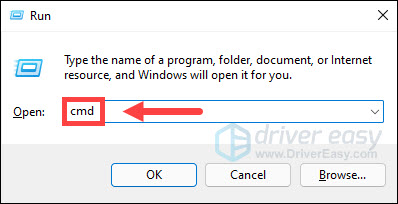
Comment