What’s going on with Auslogics?
Lately I have downloaded it a few times and a couple of days later it seems to uninstall itself.
Each time I had used Malwarebytes as part of disk clean up.
Yesterday I tried to download again after I found it had uninstalled itself again and got the following message:
“insufficient system resources exist to complete the requested service”
Any ideas?
Maybe you could recommend another defragger.
Lately I have downloaded it a few times and a couple of days later it seems to uninstall itself.
Each time I had used Malwarebytes as part of disk clean up.
Yesterday I tried to download again after I found it had uninstalled itself again and got the following message:
“insufficient system resources exist to complete the requested service”
Any ideas?
Maybe you could recommend another defragger.
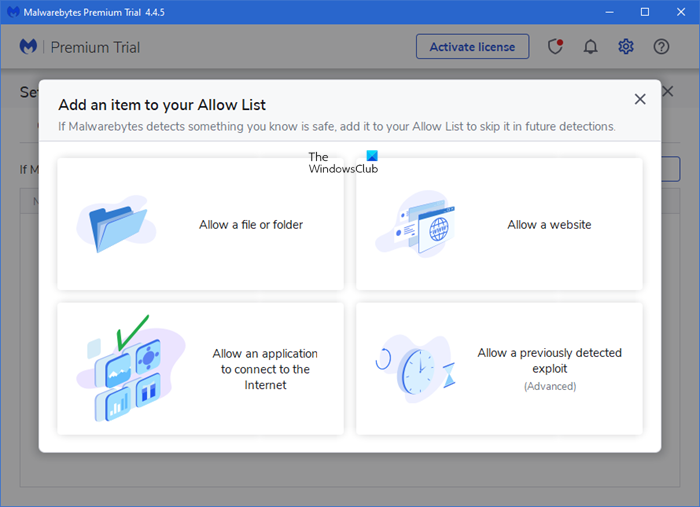
Comment