Originally posted by phillpower2
Please help
Collapse
X
-
Please download MiniToolBox and save it to your desktop.
Run the program by right clicking on it and selecting Run as administrator.
When the program opens check mark Select All Then hit GO
Please post the log in your next reply. Attach or copy and paste, whatever is easier for you.Comment
-
Originally posted by MalnutritionPlease download MiniToolBox and save it to your desktop.
Run the program by right clicking on it and selecting Run as administrator.
When the program opens check mark Select All Then hit GO
Please post the log in your next reply. Attach or copy and paste, whatever is easier for you.Comment
-
Ran by NIKITA (ATTENTION: [COLOR=rgb(184, 49, 47)]The logged in user is not administrator)
Your problem is here.
Your age is 13?
You need to have your parents, install C++ newer version for you,.
Seems there is an error with that.
Error: (08/10/2024 07:50:07 PM) (Source: MsiInstaller) (EventID: 11714) (User: NIK-LAPTOP13)
Description: Product: Microsoft Visual C++ 2022 X64 Minimum Runtime - 14.40.33810 – Error 1714. The older version of Microsoft Visual C++ 2022 X64 Minimum Runtime - 14.40.33810 cannot be removed. Contact your technical support group. System Error 1612.[/COLOR]Comment
-
If there are issues removing it, then you can use GeekUninstaller Force mode.
Then use the Windows Installer clean up tool. To find any remnants of C++
Reboot the machine.
Install the latest version.
X64 Click Here to Download it.
None of this will help, without being an admin on the computer.Comment
-
have this error in windows intaller clean up toolOriginally posted by MalnutritionIf there are issues removing it, then you can use GeekUninstaller Force mode.
Then use the Windows Installer clean up tool. To find any remnants of C++
Reboot the machine.
Install the latest version.
X64 Click Here to Download it.
None of this will help, without being an admin on the computer.Comment
-
[COLOR=rgb(184, 49, 47)]You need to be on an admin account.
There is likely nothing that is going to help, except logging n as admin.
The error indicates you are not looking on the C: drive.[/COLOR]Comment
-
Not heard of that before Mal, I know that if the OP was within the EU being younger than 16 would be an issue but not when outside of the EU and only needing a Windows download.Originally posted by MalnutritionYour problem is here.
Your age is 13?
You need to have your parents, install C++ newer version for you,.Comment
-
-
-
But also seems that the installer clean up tool is pointing towards the D: drive, perhaps windows is looking in the wrong location for programs. Which could be the entire issue here.
In elevated command prompt.
[COLOR=rgb(184, 49, 47)] mountvol S: /D and [COLOR=rgb(184, 49, 47)]mountvol T: /D. You can also try [COLOR=rgb(184, 49, 47)]mountvol /R, which should remove all drive letter assignments for which there is no currently mounted drive.
According to MTB log , there is only c: and e:[/COLOR][/COLOR][/COLOR]Comment
-
I believe that is due to you not being admin. Can you just ask whoever is in charge at your house to help you with this issue?Comment

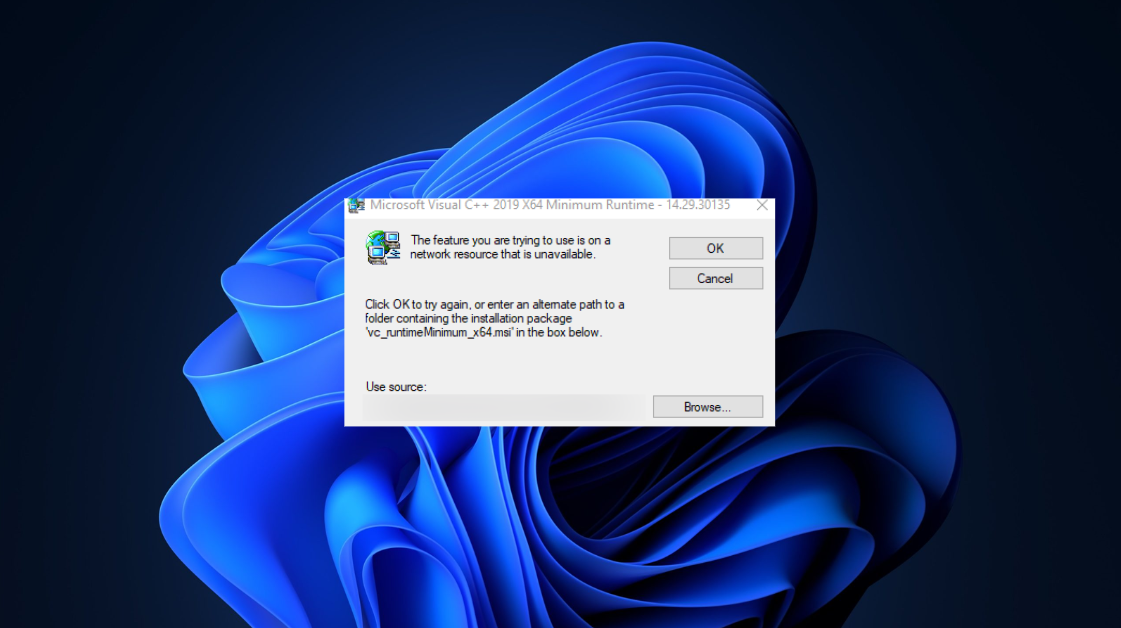
Comment