Hello! So I’ve decided to upgrade my PC because it’s getting older and has started to run slowly. I am currently replacing my PSU and RAM because they are the two components that are causing me the most trouble. I’ve already thought that instead of my current PSU, I should buy an MS-CORE M500 500W 80+ Platinum ER (Maybe you will suggest something else), but now I need to know what RAM I should buy. Also, I would love to hear your honest opinion on what I should upgrade next. 60% of the time I’m watching series, movies, and videos, and the remaining 40% is spent playing video games, some of which are new.
Current setup:
Processor: Intel Core i5-9500 (changed thermal paste and ran through some benchmarks; it seems totally fine).
Graphics Card: Gigabyte Nvidia GTX 1660 (with 3 fans, nails all benchmarks)
SSD: Samsung 970 Evo Plus NVMe PCIe M.2 250GB
HDD: Seagate Barracuda 2TB
Memory: Micron AFLD416FS1P 1x16GB (a weird one as I can’t really find it on the internet to see its specifications)
Motherboard: MSI H370 GAMING PLUS (MS-7B22)
Monitor: ViewSonic VX3216-SCMH-W 75Hz
PSU: Zeus 600W (No efficiency rating; and it is actually 480W; the PC is turning off by itself because of it).
Keyboard: AOC GK410
Mouse: Whiteshark GM-9000 Morholt
Headphones: JBL Quantum 400
Software:
OS: Windows 10
BIOS Date: 21.10.2022
Nvidia Graphic driver 536.23
Here is Speccy file in case you need it:
Again, give me your honest opinion. My budget is moderate; for example, nothing more than $110 for a PSU and $60 for RAM. You can suggest that I change some other components later. Thank you in advance!
Current setup:
Processor: Intel Core i5-9500 (changed thermal paste and ran through some benchmarks; it seems totally fine).
Graphics Card: Gigabyte Nvidia GTX 1660 (with 3 fans, nails all benchmarks)
SSD: Samsung 970 Evo Plus NVMe PCIe M.2 250GB
HDD: Seagate Barracuda 2TB
Memory: Micron AFLD416FS1P 1x16GB (a weird one as I can’t really find it on the internet to see its specifications)
Motherboard: MSI H370 GAMING PLUS (MS-7B22)
Monitor: ViewSonic VX3216-SCMH-W 75Hz
PSU: Zeus 600W (No efficiency rating; and it is actually 480W; the PC is turning off by itself because of it).
Keyboard: AOC GK410
Mouse: Whiteshark GM-9000 Morholt
Headphones: JBL Quantum 400
Software:
OS: Windows 10
BIOS Date: 21.10.2022
Nvidia Graphic driver 536.23
Here is Speccy file in case you need it:
Again, give me your honest opinion. My budget is moderate; for example, nothing more than $110 for a PSU and $60 for RAM. You can suggest that I change some other components later. Thank you in advance!

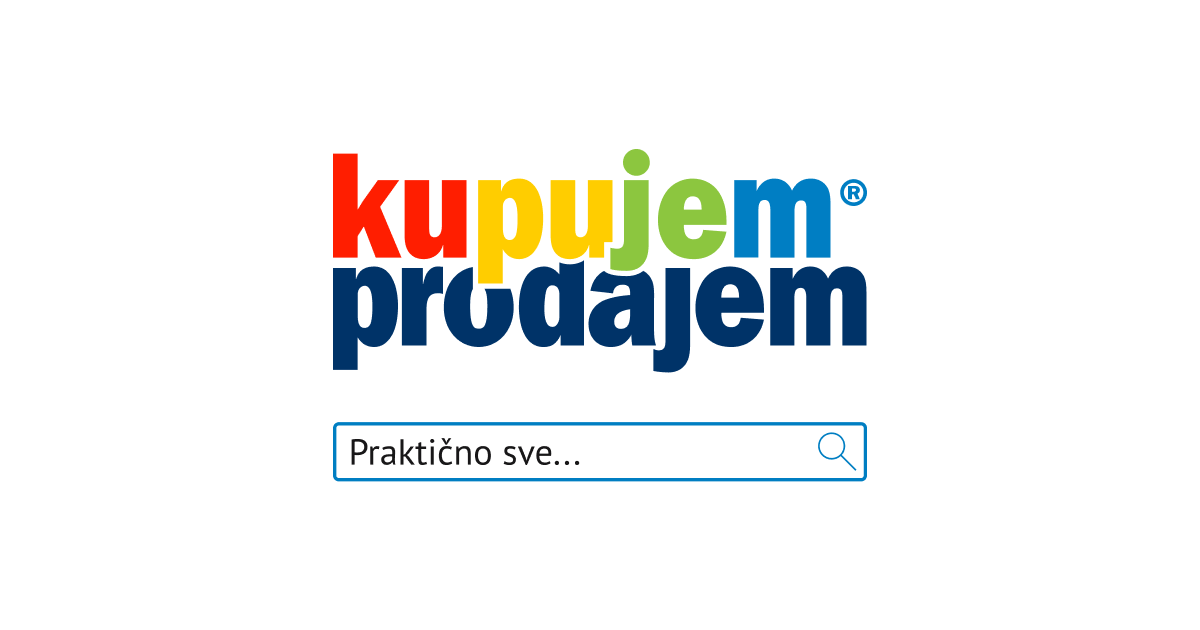
Comment