I was playing some game on my pc, and when I was finally hoping nothing would go wrong with my day, things went downhill. My PC decided to instantly go dark and won’t turn back on again. The motherboard boards light is on indicating it has power but unplugging the cable several times, jumping it several times, and unplugging all cable and putting the back together couldn’t fix it. I don’t know how to solve this problem and I need help solving it, please.
PC not turing on after randomly shutting down
Collapse
X
-
Tags: None
-
-
Originally posted by PeterOzCan you at least give us the make and model of the motherboard so we have something to start with.Asus M5A78L-M/USB3 ll Solid State DDR3/AM3/AM3+ FX 78 MotherboardOriginally posted by PeterOzCan you at least give us the make and model of the motherboard so we have something to start with.Comment
-
-
[ATTACH type=“full”]12209[/ATTACH]Originally posted by veegHave you checked those temps? Also post your complete psu spec’s.
Also I can’t check the temps as I can’t turn it on, but It might be getting a tad bit hotComment
-
The PC didn’t boot up at all, and still the motherboard has its light onOriginally posted by PeterOzTry and clear the RTC
Make sure to touch a bit of metal to earth yourself .The computer case should do.
[ATTACH type=“full” alt=“Asus M5A78L.JPG”]12210[/ATTACH]Comment
-
I didOriginally posted by PeterOzYou reset - put the jumper back to where it was = no boot.
Did you try the 2nd step, remove battery and reset? 2nd last paragraph on instructions above.Comment
-
Roblox and war thunder, and yeah I thought it maybe the PSU but I don’t know how to checkOriginally posted by veegWhich games do you play and are they up to date ? The way you say the pc just goes dark may indicate the psu ..Comment
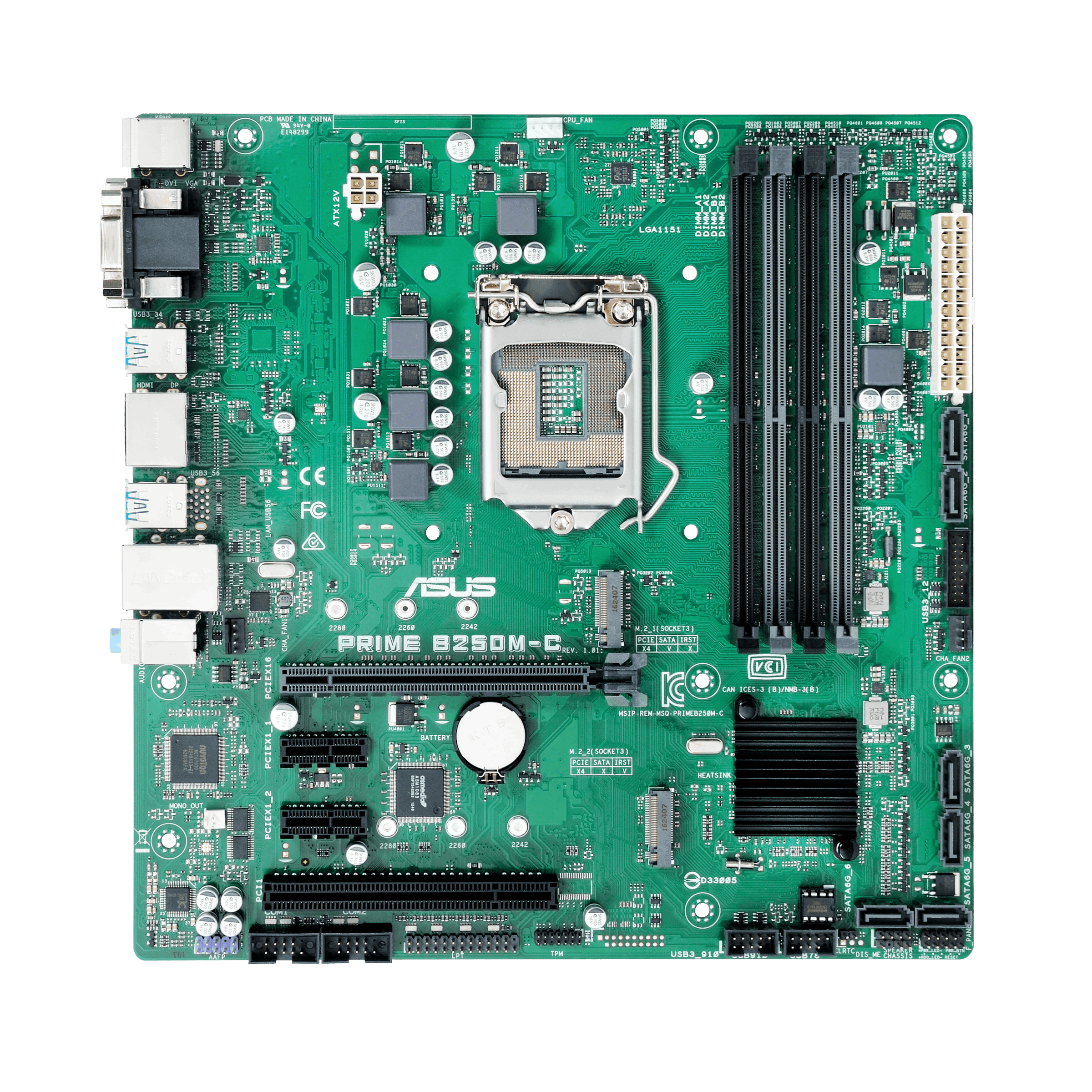
Comment