Download Malwarebytes v.4 . Install and run.
[ul]
[li]Once the MBAM dashboard opens, click on Settings (gear icon).[/li][li]Click on Security tab and make sure that all four Scan options are enabled.[/li][li]Close Settings and click on the Scan button on the dashboard.[/li][li]Once the scan is completed make sure you have it quarantine any detections it finds.[/li][li]If no detections were found click on the Save results drop-down, then the Export to TXT button and save the file as a Text file to your desktop.[/li][li]If there were detections then once the quarantine has completed click on the View report button, then click the Export drop-down, then the Export to TXT button, and save the file as a Text file to your desktop or other location you can find and attach that log on your next reply.[/li][li]If the computer restarted to quarantine you can access the logs from the Detection History, then the History tab. Highlight the most recent scan and double-click to open it. Then click the Export drop-down, then the Export to TXT button, and save the file as a Text file to your desktop or other location you can find and include that log on your next reply.[/li][/ul]
[ul]
[li]Once the MBAM dashboard opens, click on Settings (gear icon).[/li][li]Click on Security tab and make sure that all four Scan options are enabled.[/li][li]Close Settings and click on the Scan button on the dashboard.[/li][li]Once the scan is completed make sure you have it quarantine any detections it finds.[/li][li]If no detections were found click on the Save results drop-down, then the Export to TXT button and save the file as a Text file to your desktop.[/li][li]If there were detections then once the quarantine has completed click on the View report button, then click the Export drop-down, then the Export to TXT button, and save the file as a Text file to your desktop or other location you can find and attach that log on your next reply.[/li][li]If the computer restarted to quarantine you can access the logs from the Detection History, then the History tab. Highlight the most recent scan and double-click to open it. Then click the Export drop-down, then the Export to TXT button, and save the file as a Text file to your desktop or other location you can find and include that log on your next reply.[/li][/ul]


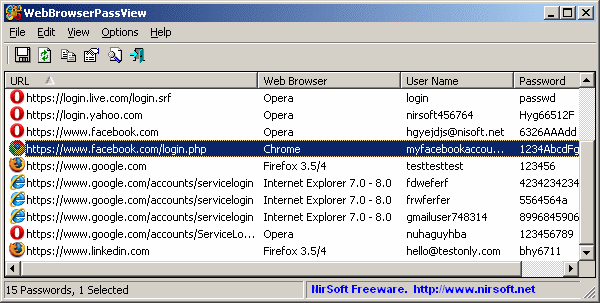

Comment