The windows update was scheduled way before doing any of the fixes, just to not pin it as a virus thing.
System (32 bit) or otherwise called winserv.exe is pottentially eating my Laptop
Collapse
X
-
-
Can you please run FRST again from, the recovery console. Post the new log. I need to see a fresh log after the fix.
Also download a fresh copy of AVBR and try and run it in safe mode with networking while I look over the new log.Comment
-
Heres the log.
P.s. I could open the app on normal mode once, but now when I open it, it keeps closing itself.Comment
-
-
-
-
-
Here is your fixlist to be ran in normal mode.
[COLOR=rgb(184, 49, 47)]Save fixlist.txt to your desktop!!
Download RunX [COLOR=rgb(184, 49, 47)]unzip to your desktop.
Make sure they are side by side on your desktop.
Also make sure to only have the current fixlist on your desktop.
[ATTACH type=“full” alt=“1691860361891.png”]12501[/ATTACH]
Drag and drop FRST64.exe onto the RunX App.
After FRST is started then click Fix just once.
[COLOR=rgb(184, 49, 47)][ATTACH type=“full” alt=“1691859100564.png”]12499[/ATTACH][/COLOR][/COLOR][/COLOR]Comment
-
-
Can you now run AVBR in normal mode, download a fresh copy. Also update and do a scan with malwarebytes.Comment
-
If malwarebytes does not start then remove it with GeekUninstaller.
Then use the tool here to remove any remnants
Reboot and download a fresh copy and run scan as indicated.
Also, let me know what issues remain.
Download Malwarebytes v.4 . Install and run.
[ul]
[li]Once the MBAM dashboard opens, click on Settings (gear icon).[/li][li]Click on Security tab and make sure that all four Scan options are enabled.[/li][li]Close Settings and click on the Scan button on the dashboard.[/li][li]Once the scan is completed make sure you have it quarantine any detections it finds.[/li][li]If no detections were found click on the Save results drop-down, then the Export to TXT button and save the file as a Text file to your desktop.[/li][li]If there were detections then once the quarantine has completed click on the View report button, then click the Export drop-down, then the Export to TXT button, and save the file as a Text file to your desktop or other location you can find and attach that log on your next reply.[/li][li]If the computer restarted to quarantine you can access the logs from the Detection History, then the History tab. Highlight the most recent scan and double-click to open it. Then click the Export drop-down, then the Export to TXT button, and save the file as a Text file to your desktop or other location you can find and include that log on your next reply.[/li][/ul]Comment
-
I could not run AVBR, the same message reapeared and even went as far as to remove AVBR and the fixlist off of the desktop right in front of my eyes.Comment
-
Ok. , if you could post fresh FRST and Addition.txt logs for me, from normal mode, use runx if needed.. If you are able to run malwarebytes then go ahead.
Go ahead and run the Kaspersky rescue diskComment
-
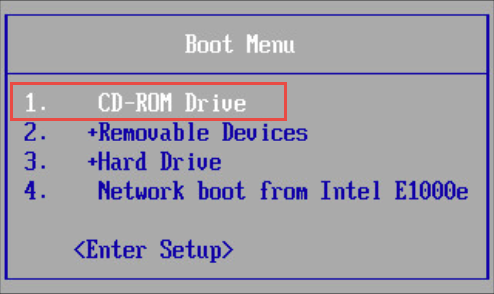
Comment