Hi Guys. Does anybody know what this error message means?
Trying to install a game but this is the second time I am seeing this.
Windows 7 64bit. Please ask if you need any specific info.
How do I attach image btw?
LowLevelfatalError [File:Unknown] [Line 258]
Direct3DDevice ->Create Unordered Access View (Texture->GetResource(),&UAV
Desc,(ID3D11 Unordered Access View**) Unordered Access Review.
GetInitReference()) failed
Thank you
Trying to install a game but this is the second time I am seeing this.
Windows 7 64bit. Please ask if you need any specific info.
How do I attach image btw?
LowLevelfatalError [File:Unknown] [Line 258]
Direct3DDevice ->Create Unordered Access View (Texture->GetResource(),&UAV
Desc,(ID3D11 Unordered Access View**) Unordered Access Review.
GetInitReference()) failed
Thank you
 )
)
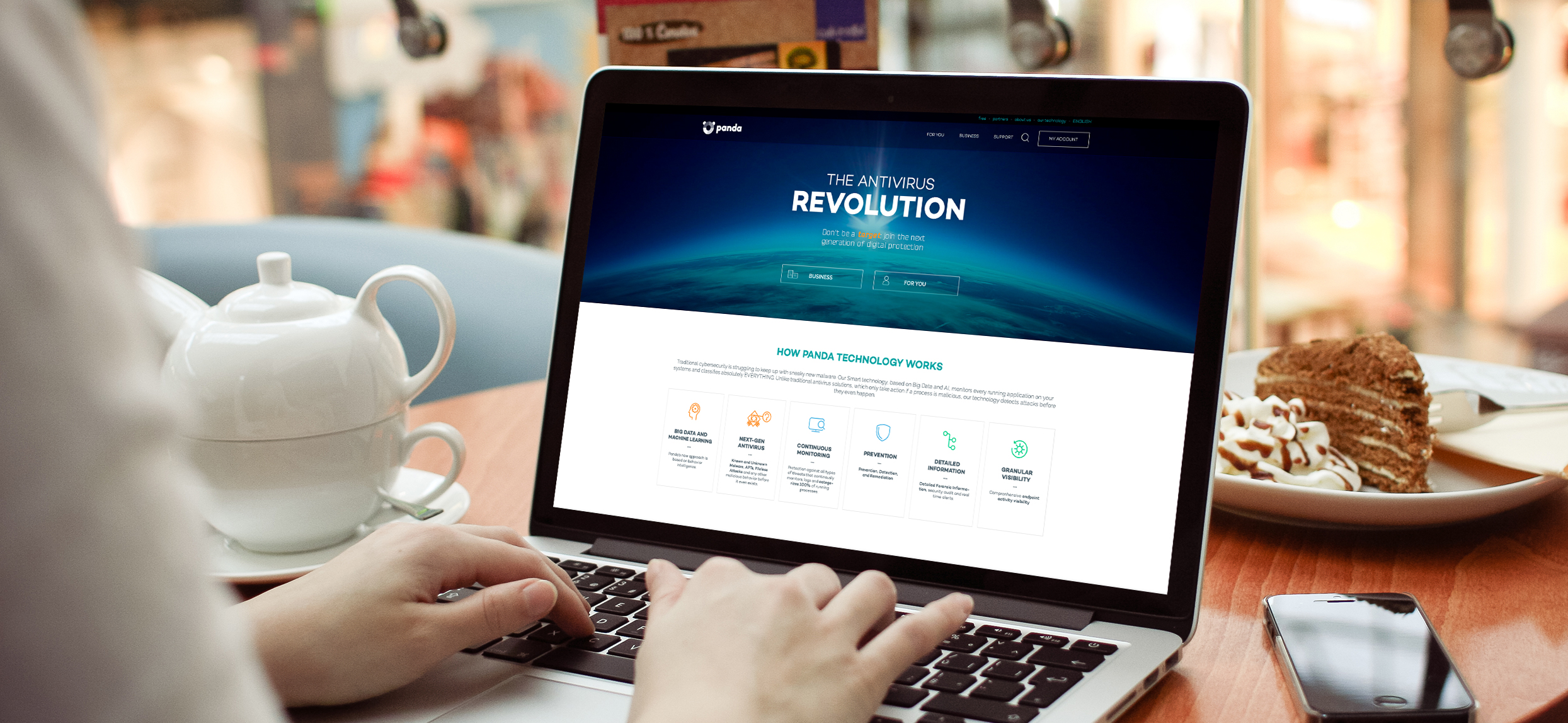


Comment