Im on firefox which is working. It says something about my computer has been hacked and call this number to get it unlocked. I looked up the micro-soft support number in forefox and it gave me 1-844-905-7033. The man who answered said turn the comp off for 30 minutes and that should fix it
Microsoft edge has been blocked and i cant access it
Collapse
This topic is closed.
X
X
-
Can you post Frst and Addition.txt logs, instructions here.
-
Before we do that the man said to turn the comp off for 30 minutes and then turn it back on and it should work again. It is working now. I checked my installed programs and i dont see any odd things installed. Should i still do the logs? Thanks
[ATTACH type=“full”]12717[/ATTACH]Comment
-
Unless you followed the instructions for the site that came up you are probably fine. Those are just scare tactics fabricated by people to steal data and money from unsuspecting people.
Here is an example.
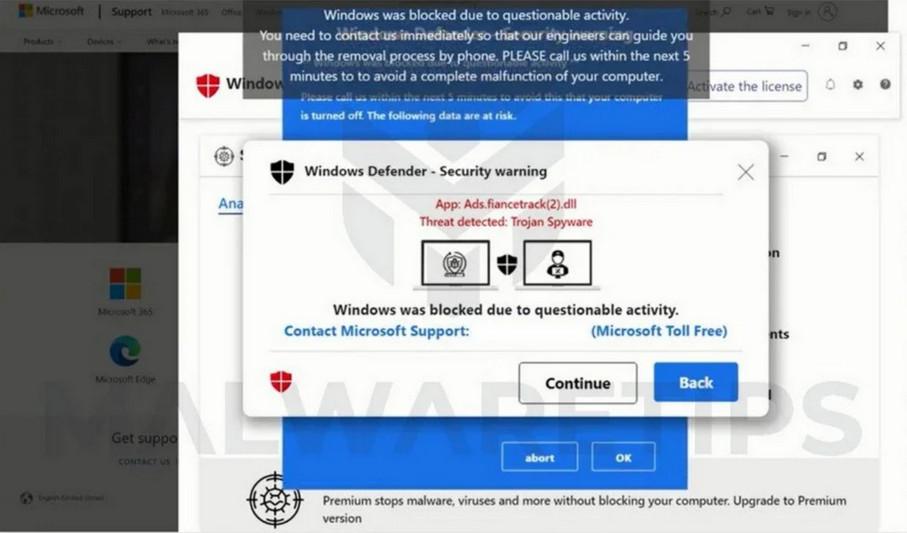 This guide teaches you how to remove "Your computer is disabled. Please call Microsoft" Fake Alerts following easy step-by-step instructions.
This guide teaches you how to remove "Your computer is disabled. Please call Microsoft" Fake Alerts following easy step-by-step instructions.
If you still wish to have it checked for malware, then follow:
Click [COLOR=rgb(243, 121, 52)]More Info and there should be a list that you can choose form.
(form the screen shot above)
Then you can post the requested information in the Malware Removal section.
https://pchelpforum.net/f/malware-removal.53/[/COLOR]Comment
Comment