Hey people,
really get fed up with this now.
Story is, my PC will not allow a stable connection through WIFI.
I have tried multiple devices, including USB WIFI dongle, and now a fully installed Intel WIFI card.
They both worked brilliantly for a few weeks and then out of nowhere the connection is lost.
When I run the troubleshoot it tells me its the router, when this is not true because all other devices connect fine, such as tablet, phones and laptops.
I have trawled and trawled the internet for resolutions but unable to trace anything!!
This really is starting to hack me off big time.
PC setup:
Windows 10
ASUS Prime Motherboard
GeForce 1060 6GB GPU
Intel 9700k CPU
Frostbite Water Cooling
1TB Seagate Hard-drive
Intel® Wireless-AC 9260 160MHz (drivers fully up to date via the intel website - current version is 21.80.2.1 date 25/02/20)
All pc drivers are up to date.
Has anyone seen or experienced this with any viable solutions ?
Thanks for your time.
P
really get fed up with this now.
Story is, my PC will not allow a stable connection through WIFI.
I have tried multiple devices, including USB WIFI dongle, and now a fully installed Intel WIFI card.
They both worked brilliantly for a few weeks and then out of nowhere the connection is lost.
When I run the troubleshoot it tells me its the router, when this is not true because all other devices connect fine, such as tablet, phones and laptops.
I have trawled and trawled the internet for resolutions but unable to trace anything!!
This really is starting to hack me off big time.
PC setup:
Windows 10
ASUS Prime Motherboard
GeForce 1060 6GB GPU
Intel 9700k CPU
Frostbite Water Cooling
1TB Seagate Hard-drive
Intel® Wireless-AC 9260 160MHz (drivers fully up to date via the intel website - current version is 21.80.2.1 date 25/02/20)
All pc drivers are up to date.
Has anyone seen or experienced this with any viable solutions ?
Thanks for your time.
P

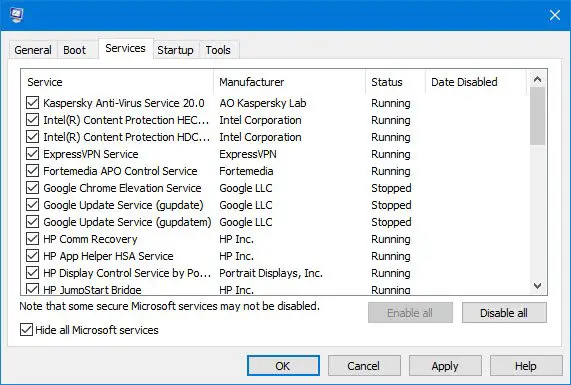
Comment