Good day,
it’s my first time writing here and I hope it works, because I really am not sure where else to turn. I have recently started experiencing internet connection issues on my laptop, when connecting to the home Wifi. Note - no one else has the same problem with the wifi on their laptop, so it is likely within my computer. When I try to play pretty much any game (so far it was tested on Muck, Baldur’s Gate and Overwatch), my computer stops being connected to the wifi (either says Connected, no Internet; or just isn’t connected at all). As soon as I close the games, the connection is restored.
This is not so much of a problem for solo games where I don’t rely on the internet, but it has prevented me from playing multiplayer with my friends - I was hoping someone here might have an idea how to fix it. It should be noted that it only happens on my home wifi network, and using a mobile hotspot works. I have not tried an ethernet cable yet, as I want to avoid solutions that would make me tied to being near the router.
Thanks for any solution that people come up with.
it’s my first time writing here and I hope it works, because I really am not sure where else to turn. I have recently started experiencing internet connection issues on my laptop, when connecting to the home Wifi. Note - no one else has the same problem with the wifi on their laptop, so it is likely within my computer. When I try to play pretty much any game (so far it was tested on Muck, Baldur’s Gate and Overwatch), my computer stops being connected to the wifi (either says Connected, no Internet; or just isn’t connected at all). As soon as I close the games, the connection is restored.
This is not so much of a problem for solo games where I don’t rely on the internet, but it has prevented me from playing multiplayer with my friends - I was hoping someone here might have an idea how to fix it. It should be noted that it only happens on my home wifi network, and using a mobile hotspot works. I have not tried an ethernet cable yet, as I want to avoid solutions that would make me tied to being near the router.
Thanks for any solution that people come up with.

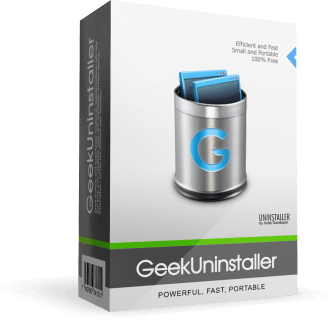
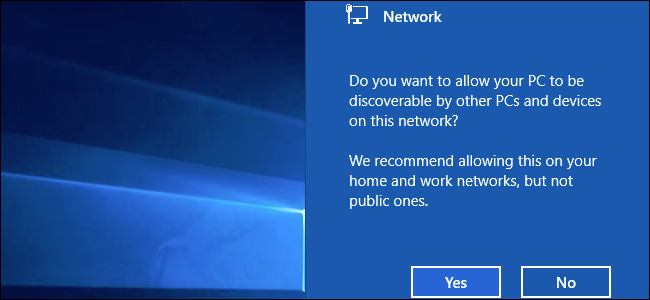

Comment