Originally posted by Malnutrition
Cant connect to websites
Collapse
X
-
FRST Fix.
Download attached fixlist.txt file[COLOR=rgb(184, 49, 47)] and save it to the Desktop. NOTE. It’s important that both files, FRST/FRST64 and fixlist.txt are in the same location or the fix will not work. NOTICE: This script was written specifically for this user, for use on that particular machine. Running this on another machine may cause damage to your operating system Run FRST/FRST64 and press the Fix button just once and wait. If for some reason the tool needs a restart, please make sure you let the system restart normally. After that let the tool complete its run. When finished FRST will generate a log on the Desktop (Fixlog.txt). Please post it to your reply.[/COLOR]Comment
-
use this command in command promt as we did before.
move %userprofile%\Downloads\Fixlist.txt "%userprofile%\desktop
Then once the fixlist is on the desktop, right click FRST and click the fix button.Comment
-
[HEADING=1]Change download locations[/HEADING]
You can choose a location on your computer where downloads should be saved by default or pick a specific destination for each download.
[ol]
[li]On your computer, open Chrome.[/li][li]At the top right, click More [IMG alt=“More”]https://lh3.googleusercontent.com/oL...leiofsH2kQ=h36 [IMG alt=“and then”]https://lh3.googleusercontent.com/3_...Ua39gw=w36-h36 Settings.[/li][li]At the bottom, click Advanced [IMG alt=“and then”]https://lh3.googleusercontent.com/3_...Ua39gw=w36-h36 Downloads.[/li][li]Adjust your download settings: [/li][ul]
[li]To change the default download location, click Change and select where you’d like your files to be saved.[/li][li]If you’d rather choose a specific location for each download, check the box next to “Ask where to save each file before downloading.”[/li][/ul]
[/ol]
Then download and save fixlist to your desktop.
Click me to download fixlist.[/IMG]Comment
-
I suggest that you download Ublock Origin for firefox and chrome.
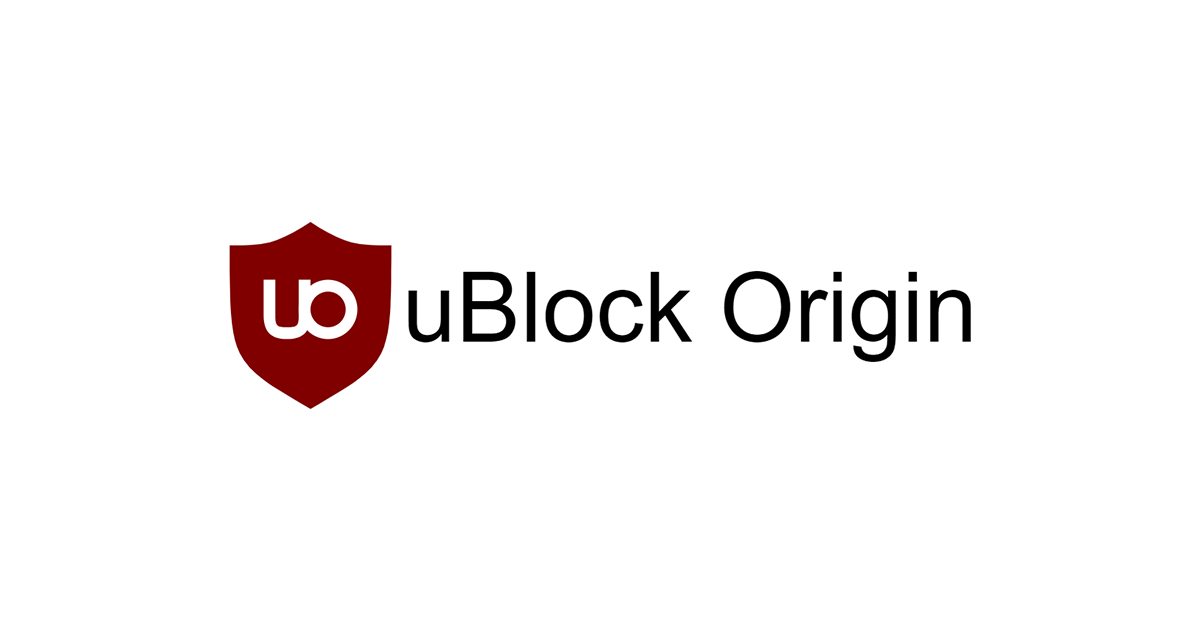 uBlock Origin is not just an “ad blocker“, it's a wide-spectrum content blocker with CPU and memory efficiency as a primary feature. Developed by Raymond Hill.
uBlock Origin is not just an “ad blocker“, it's a wide-spectrum content blocker with CPU and memory efficiency as a primary feature. Developed by Raymond Hill.
[HEADING=2]Change where downloads are saved[/HEADING]
File downloads are saved in the folder specified in Firefox Settings . To change that folder:
[ol]
[li]Click the menu button [IMG alt=“Fx89menuButton”]https://user-media-prod-cdn.itsre-su...-38-e5b736.png and select Settings.[/li][li]In the General panel, find the Downloads section under Files and Applications. [IMG alt=“Fx101ChangeDownloadLocation-win”]https://user-media-prod-cdn.itsre-sumo.mozilla.net/uploads/gallery/images/2022-07-03-23-31-59-c51cf8.png[/li][li]Click the Browsebutton next to the Save files to entry.[/li][li]Choose the downloads folder you wish to use.[/li][/ol][/IMG]Comment
-
Ok, we will clear the other download and run it like this.
Download KpRM
start the program
Check Delete Tools’
Do the steps below in order this should get you going.
Then download the fixlist Click me to download fixlist.
Then download FRST 32 bit
Right click FRST run as admin and hit the fix button.Comment
-
Will that delete tools in the menu bar?Originally posted by MalnutritionOk, we will clear the other download and run it like this.
Download KpRM
start the program
Check Delete Tools’
Do the steps below in order this should get you going.
Then download the fixlist Click me to download fixlist.
Then download FRST 32 bit
Right click FRST run as admin and hit the fix button.Comment
-
Nope, just the tools we used this will start you fresh, it will only delete FRST and the addition.txt and when you download fresh copies FRST and fixlog will be in your downloads folder and when you **** fix the tool will work as intended.Originally posted by jxdamaWill that delete tools in the menu bar?Comment
Comment