I need more than one browser, because I have three ig accounts and I couldn’t be logged in on all of them at one from the one browser. Plus, some addons work only on a certain type of browser.
Black screen in Lenovo notebook, servicing didn't help.
Collapse
This topic is closed.
X
X
-
I’m not saying anything about what you have browser wise. I’m just saying your machine is maxed out.
Since you have completed the steps. Post new speccy and minitoolbox logs.
Download this tool.
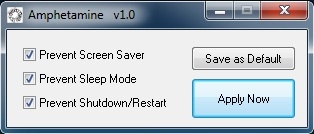 Updated to v3.0 on Jan 5th, 2019! See the Release Notes for more! Description: Amphetamine is designed to prevent three things, (all are individually optional): Screen Saver Sleep Mode System Shu…
Updated to v3.0 on Jan 5th, 2019! See the Release Notes for more! Description: Amphetamine is designed to prevent three things, (all are individually optional): Screen Saver Sleep Mode System Shu…
Check all boxes and hit apply.
Let me know if screen goes black.
Also. Check this out, make sure your settings are correct.
Comment
-
-
Ok. We can remove that with another tool. Let’s do this. I suspect we will find a bit more rubbish…
I need you to post FRST and Addition.txt logs. So we can go thru and remove the Chinese software, and any other hidden crap that is lurking on your machine.
Click the number 2 for instructions.Comment
-
No problem. I’ll really have to check these when I get home. But you can run this tool.
Adware Cleaner
[ul]
[li]Download AdwCleaner and save it to your Desktop[/li][li]Right-click on AdwCleaner.exeand select, Run as Administrator[/li][li]Accept the EULA (I accept), then click on Scan Now[/li][li]Let the scan complete[/li][li]Once the scan completes, make sure that every item listed in the different tabs is checked and click on the Quarantine and delete.[/li][li]Once the cleaning process is complete, AdwCleaner will ask you to restart your computer[/li][li]Close all other open windows and allow it to restart[/li][li]After the restart, Notepad will open with the AdwCleaner cleaning log[/li][li]Please Attach the contents of that log into your next reply to me[/li][/ul]Comment
-
We will remove it once I get home to make a script for you…I need FRST in English.
I’d like to have these logs in English please.
Right Click on FRST64 and rename the FRST file to FRST64english.exe
Make sure and still run the program as Administrator.
Or…
This tool will do that for you. I can work around it, but it’s easier for me to see the logs in English. Thanks. ???.
Simply
Download Malwarebytes Support Tool
Once the file is downloaded, open your Downloads folder/location of the downloaded file
Double-click mb-support-1.4.0.615.exe to run the report
You may be prompted by User Account Control (UAC) to allow changes to be made to your computer. Click Yes to consent.
Place a checkmark next to Accept License Agreement and click Next
You will be presented with a page stating, “Get Started!”
Do NOT use the button “Start repair” !
Click the Advanced tab on the left column
Click the Gather Logs button
A progress bar will appear and the program will proceed with getting logs from your computer
Upon completion, click a file named mbst-grab-results.zip will be saved to your Desktop. Click OK
Please attach the ZIP file in your next reply.Comment



Comment