Another things you can do to gain some performance, typically your internet speed will increase doing this one. You can verify that by doing a speed test prior to installing this. And then again after.
TestMy.net
Download PeerBlock
Install
Under default list click on Spyware-P2P -Advertising, make sure there is a check mark next to those.
Go here and download the blocklist.
Save the blocklist to your documents folder, and here it needs to stay.
[ATTACH alt=“1723192600909.png”]14102[/ATTACH]
Then click list manager click add.
Add file option, then browse to documents folder and add the file you just placed there double click it.,
Click OK then X your way out.
Make sure Peer block starts with windows,
This will block various crap from connecting to your computer ads etc saving bandwidth.
There is a small downside, this may block some legit websites.
You can view the log of the tool and right click on a blocked site and enable for 15 min or permanent.
Once you set the rules to your liking, it is nice to have.
[ATTACH type=“full” alt=“1723193163781.png”]14104[/ATTACH]
TestMy.net
Download PeerBlock
Install
Under default list click on Spyware-P2P -Advertising, make sure there is a check mark next to those.
Go here and download the blocklist.
Save the blocklist to your documents folder, and here it needs to stay.
[ATTACH alt=“1723192600909.png”]14102[/ATTACH]
Then click list manager click add.
Add file option, then browse to documents folder and add the file you just placed there double click it.,
Click OK then X your way out.
Make sure Peer block starts with windows,
This will block various crap from connecting to your computer ads etc saving bandwidth.
There is a small downside, this may block some legit websites.
You can view the log of the tool and right click on a blocked site and enable for 15 min or permanent.
Once you set the rules to your liking, it is nice to have.
[ATTACH type=“full” alt=“1723193163781.png”]14104[/ATTACH]


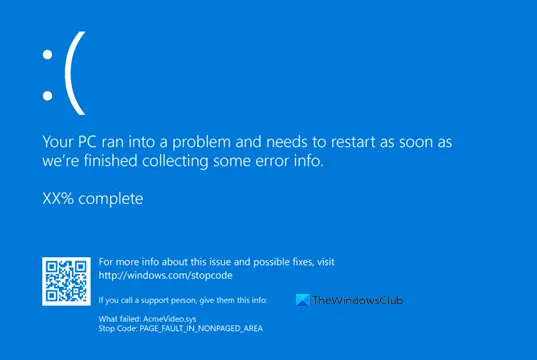


Comment