Found this and was an interesting read look at it see what you think. Know for windows 10 yet have seen some help in windows 11 or get us pointed in the correct direction.
How to disable on-screen notification when pressing Numlock?
Collapse
X
-
So I looked at the link in your message #18 and it’s the same as the previous ones, so has no effect.
Re message #17, I haven’t installed TrayStatus yet.
There’s nothing on the keyboard so I checked the packaging and it says Primax Electronics Ltd, model number KB3121Wp/MS3121Wp/DGRFEO. I don’t know if this helps?
Thanks for the Minitools link, I’ll have a look at that.Comment
-
Look in the start menu for the Dell folder then something under that called Dell Peripheral Manager.
Like with information it does not show much yet may point you in the right direction.Comment
-
Rustys, you are a genius! That’s done the trick.
So, click on the start button, type Dell Peripheral Manager in the search box, click on the screen and then the keyboard icon, click the little gearwheel and uncheck the box ‘Enable lock key notifications’.
I really want to thank you for your time and persistence. I’ll make a donation tomorrow.
You can close this thread now, tx again.Comment
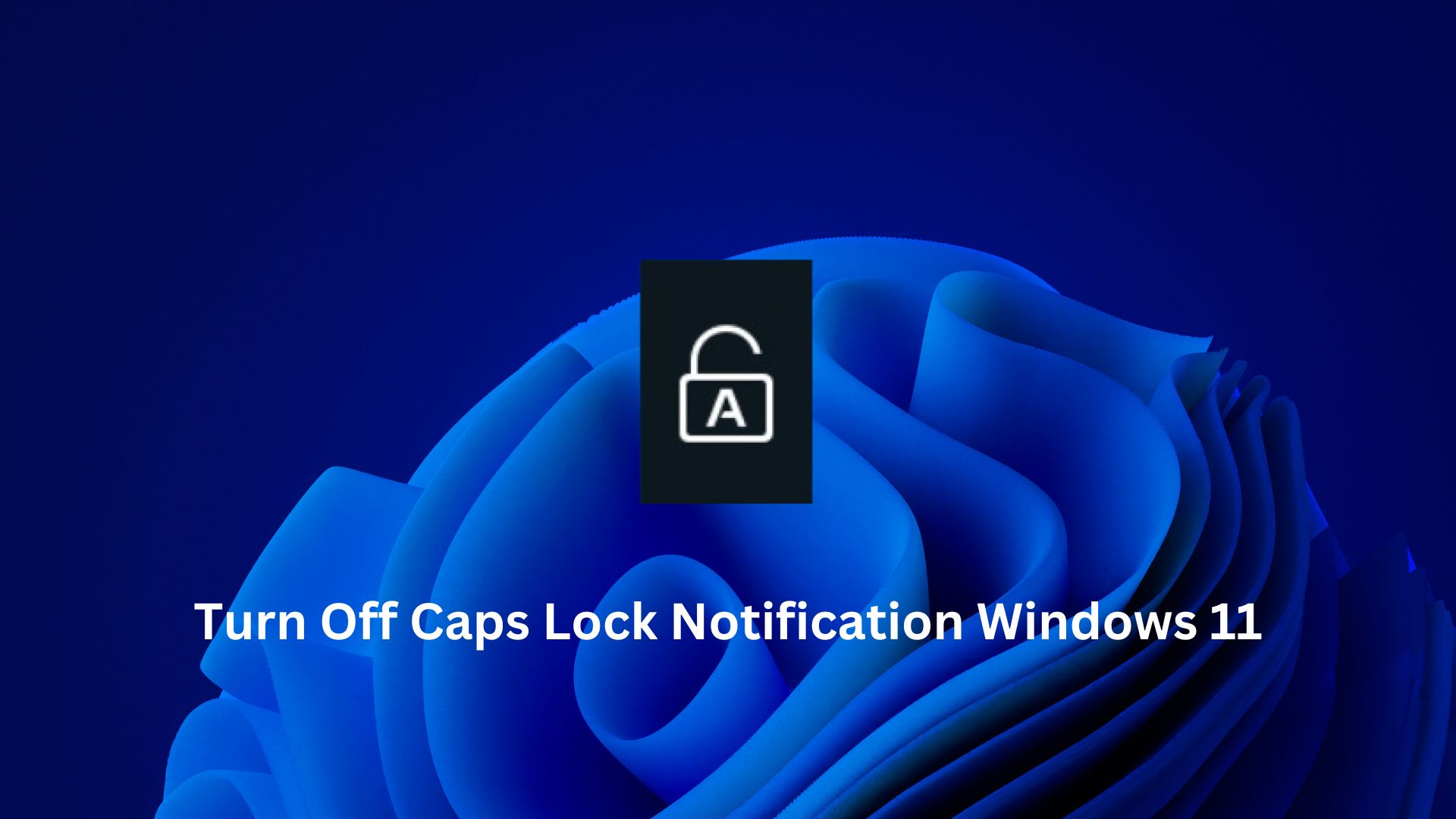

Comment