I just happened to have my pc for a week. One day as I was playing games with some of my relatives my main monitor just turned off, my screen then with my game went to my other monitors but with very slow frames. I went to restart my pc but it had an update and I was forced to update. As I update my pc I got the “Your pc ran into a problem” and got the stop code: Critical Process Died. I search up a way to fix the problem but none of them works, none of the advanced options works either they put my back into the blue screen with the 2 options of “Shut Down” and “Advanced Options” I also had try to unplug my SSD and plug it back in to see if it would work but nothing. For some context before what happened to see the full story I did connect my old ssd and hard drive to my pc to transfer some of my data to my new pc. Please help me I had some trouble with pc for few weeks already and tried to solve it but I got nothing and this is my last resort.[ATTACH type=“full”]9498[/ATTACH][ATTACH type=“full”]9497[/ATTACH]
Update happen and computer won’t boot to windows no more.
Collapse
This topic is closed.
X
X
-
Format a USB storage device with Ventoy.
 Ventoy is an open source tool to create bootable USB drive for ISO files. With ventoy, you don't need to format the disk again and again, you just need to copy the iso file to the USB drive and boot it.
Ventoy is an open source tool to create bootable USB drive for ISO files. With ventoy, you don't need to format the disk again and again, you just need to copy the iso file to the USB drive and boot it.
Place hirens boot cd onto the drive.
Set your machine to boot from USB.
 When you’re troubleshooting your computer or installing a new operating system, you may need to “boot from a disc” or USB device (like an external har
When you’re troubleshooting your computer or installing a new operating system, you may need to “boot from a disc” or USB device (like an external har
Then follow this tutorial.
-
For the reason of many things going on and my dad anger issues problem and things adding onto him, for how inconvenient timing things been going on this is adding another plate to the dishes for him that I wish for him not to hear aboutOriginally posted by PeterOzIf the computer is 1 week old why not return to store for warrantyComment
-
we can try and save the files first if you want.
or
We can try a repair using a different method that you tried
or we can do a fresh install of windows.
Which would you like to try
Do you have an 8gb or larger usb stick we can wipe cleanComment
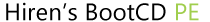

Comment