Hi,
I was given a imac with no operating system installed. when i turn it on it just shows the apple logo and loading bar then when at end of loading it just freezes. i have kept it on for hours on hope it does something but just stays on the screen.
How can i get this to work please?
im using a windows usb keyboard
I was given a imac with no operating system installed. when i turn it on it just shows the apple logo and loading bar then when at end of loading it just freezes. i have kept it on for hours on hope it does something but just stays on the screen.
How can i get this to work please?
im using a windows usb keyboard


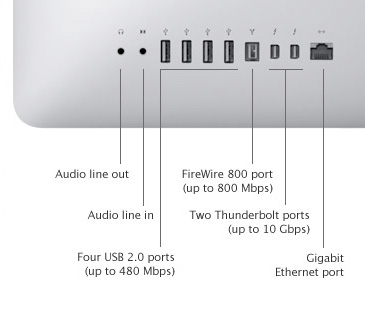

Comment