Solved Walmart site
- Thread starter mike13
- Start date
-
Hi there and welcome to PC Help Forum (PCHF), a more effective way to get the Tech Support you need!
We have Experts in all areas of Tech, including Malware Removal, Crash Fixing and BSOD's , Microsoft Windows, Computer DIY and PC Hardware, Networking, Gaming, Tablets and iPads, General and Specific Software Support and so much more.
Why not Click Here To Sign Up and start enjoying great FREE Tech Support.
This site uses cookies. By continuing to use this site, you are agreeing to our use of cookies. Learn More.
You are using an out of date browser. It may not display this or other websites correctly.
You should upgrade or use an alternative browser.
You should upgrade or use an alternative browser.

- Status
- Not open for further replies.
I am creating a fixlist for you as well, but I do not want to lay too much onto you at one time, can you just follow thru with these instructions and then post Fresh FRST and Addition.txt logs for me to review, please. 
One thing off the bat that I noticed, please download Geek Uninstaller.
And then use it to remove the following programs.
App Explorer (HKU\S-1-5-19\...\Host App Service) (Version: 0.273.4.240 - SweetLabs) <==== ATTENTION
App Explorer (HKU\S-1-5-20\...\Host App Service) (Version: 0.273.4.240 - SweetLabs) <==== ATTENTION
Optional Removal below. Acer Bloatware.
Acer Configuration Manager (HKLM-x32...{8CB1A03C-9849-4744-AD56-341A18F9E3E2}) (Version: 2.5.22250 - Acer)
Acer Jumpstart (HKLM-x32...{0C5ED25A-B8D1-4E71-BFCB-6B370A4EA19C}) (Version: 3.5.22220.20 - Acer)
Care Center Service (HKLM...{AFB52E98-7597-4484-9202-58F0FD3512ED}) (Version: 4.00.3046 - Acer Incorporated)
DriverSetupUtility (HKLM...{2B51C83A-465D-4EA9-9CDC-1ED95ED09AC6}) (Version: 1.00.3026 - Acer Incorporated)
ExpressVPN (HKLM-x32...{5B1D5290-DC0D-43D1-8220-8BB29BDDA0BE}) (Version: 2.5.22300.30 - Acer)
If you do not use ONeDrive you can remove it Via Geek Uninstaller as well.
Microsoft OneDrive (HKLM\...\OneDriveSetup.exe) (Version: 25.051.0317.0003 - Microsoft Corporation)
If this is not located in the default program files area check the Microsoft Store Apps by clicking View after starting the program.

One thing off the bat that I noticed, please download Geek Uninstaller.
And then use it to remove the following programs.
App Explorer (HKU\S-1-5-19\...\Host App Service) (Version: 0.273.4.240 - SweetLabs) <==== ATTENTION
App Explorer (HKU\S-1-5-20\...\Host App Service) (Version: 0.273.4.240 - SweetLabs) <==== ATTENTION
Optional Removal below. Acer Bloatware.
Acer Configuration Manager (HKLM-x32...{8CB1A03C-9849-4744-AD56-341A18F9E3E2}) (Version: 2.5.22250 - Acer)
Acer Jumpstart (HKLM-x32...{0C5ED25A-B8D1-4E71-BFCB-6B370A4EA19C}) (Version: 3.5.22220.20 - Acer)
Care Center Service (HKLM...{AFB52E98-7597-4484-9202-58F0FD3512ED}) (Version: 4.00.3046 - Acer Incorporated)
DriverSetupUtility (HKLM...{2B51C83A-465D-4EA9-9CDC-1ED95ED09AC6}) (Version: 1.00.3026 - Acer Incorporated)
ExpressVPN (HKLM-x32...{5B1D5290-DC0D-43D1-8220-8BB29BDDA0BE}) (Version: 2.5.22300.30 - Acer)
If you do not use ONeDrive you can remove it Via Geek Uninstaller as well.
Microsoft OneDrive (HKLM\...\OneDriveSetup.exe) (Version: 25.051.0317.0003 - Microsoft Corporation)
If this is not located in the default program files area check the Microsoft Store Apps by clicking View after starting the program.
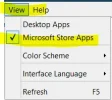
OK, I downloaded that Geek Uninstaller. It did not find the two APP Explorer on your list nor did it find DRiverSetupUtility. Anyway, I removed the other items. I also ran REVO Uninstaller, and it did not find those files either. So I ran that Farbar tool again. Here are the results, I hope.
Attachments
-
34 KB Views: 0
-
36.8 KB Views: 0
If you need to re-open, simply send one of us a DM and we'll get back to it. Thanks for letting us know!
- Status
- Not open for further replies.
