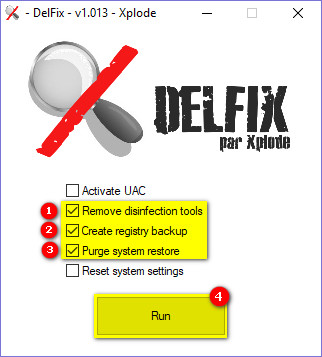Glad to hear that  To ensure there's no remnants left, let's do a little more before we consider this solved
To ensure there's no remnants left, let's do a little more before we consider this solved 
ZHP Diag Scan
Download ZHP Diag to your desktop.
1. Right Click Run as Admin.
2. Click the Options button.
Click on Check All
Then Click Validate
Then click close.

2. Click the Scanner button.

When complete please push the report button.
A notepad will open... copy and paste the report in your next reply.
Download ResetBrowser to your desktop.
Now close all open browsers. All browsers MUST be closed during this operation!
Right click and Run as Administrator

Click on Reset Chrome-- Allow completion.
Click on Reset Firefox-- Allow completion.
Click on Reset Internet Explorer-- Allow completion.
Now reboot your machine.
Download attached fixlist.txt file and save it to the Desktop. NOTE. It's important that both files, FRST/FRST64 and fixlist.txt are in the same location or the fix will not work. NOTICE: This script was written specifically for this user, for use on that particular machine. Running this on another machine may cause damage to your operating system. Run FRST/FRST64 and press the Fix button just once and wait. If for some reason the tool needs a restart, please make sure you let the system restart normally. After that let the tool complete its run. When finished FRST will generate a log on the Desktop (Fixlog.txt). Please post it to your reply.
ZHP Diag Scan
Download ZHP Diag to your desktop.
1. Right Click Run as Admin.
2. Click the Options button.
Click on Check All
Then Click Validate
Then click close.
2. Click the Scanner button.
When complete please push the report button.
A notepad will open... copy and paste the report in your next reply.
Download ResetBrowser to your desktop.
Now close all open browsers. All browsers MUST be closed during this operation!
Right click and Run as Administrator
Click on Reset Chrome-- Allow completion.
Click on Reset Firefox-- Allow completion.
Click on Reset Internet Explorer-- Allow completion.
Now reboot your machine.
Download attached fixlist.txt file and save it to the Desktop. NOTE. It's important that both files, FRST/FRST64 and fixlist.txt are in the same location or the fix will not work. NOTICE: This script was written specifically for this user, for use on that particular machine. Running this on another machine may cause damage to your operating system. Run FRST/FRST64 and press the Fix button just once and wait. If for some reason the tool needs a restart, please make sure you let the system restart normally. After that let the tool complete its run. When finished FRST will generate a log on the Desktop (Fixlog.txt). Please post it to your reply.
Attachments
-
2 KB Views: 11