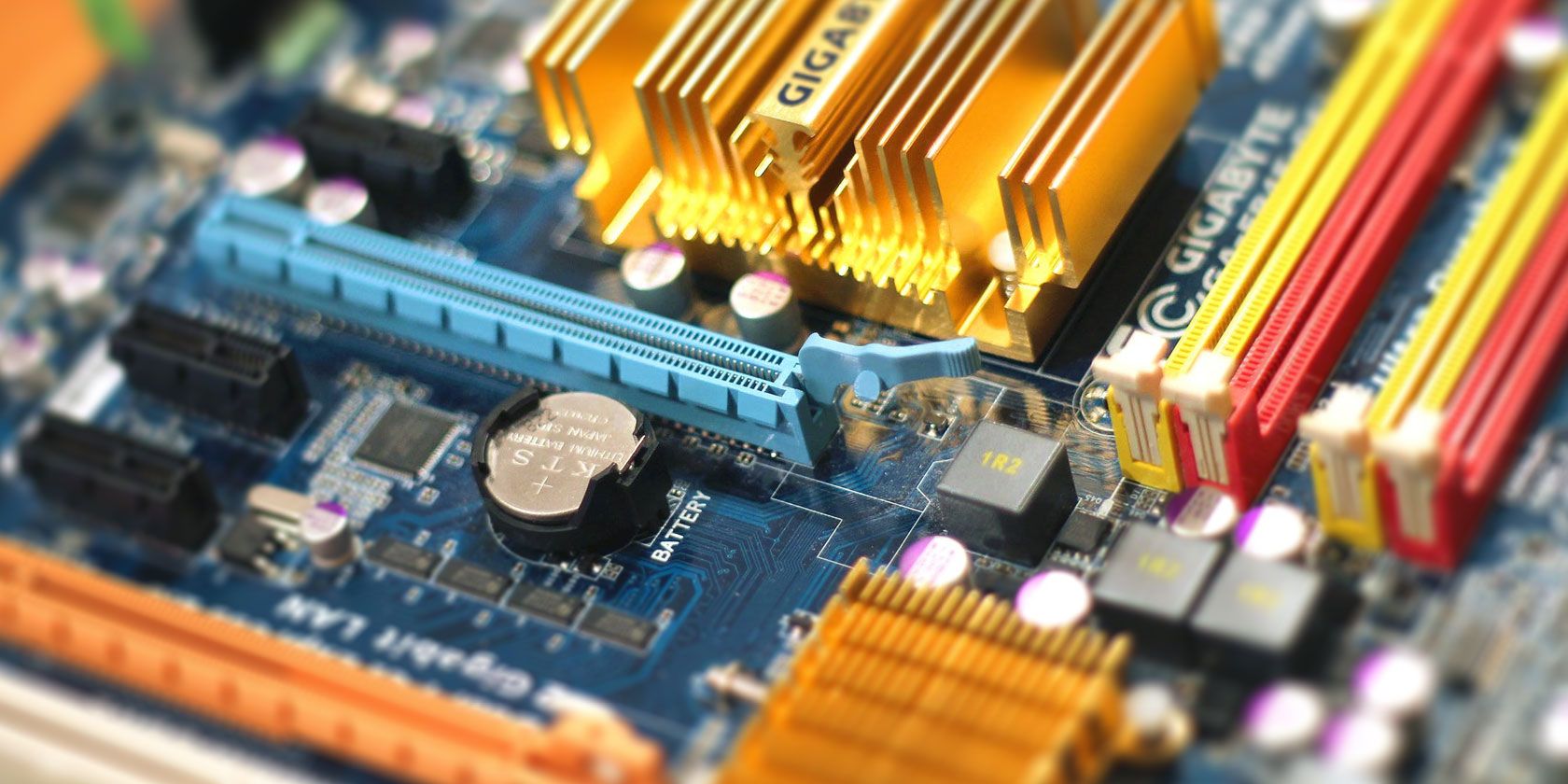Pc has been working fine, no windows updates or any new installs since March 15 yet suddenly at around 11pm last night I can't access the Internet.
I still have internet access on my phone and Xbox so the router is fine, the issue is the pc. Switched ethernet cables and tested them on my Xbox and they work fine.
I've watched dozens of videos on YouTube all pretty much suggest the same thing of going into network settings and changing the IP and DNS numbers, which I've tried a dozen times and got nowhere.
I've been at it for 6 or 7 hours now and I just give up. When I try to disable the Realtek the PC locks up. Any ideas what to do? I'm very close to just throwing it out of the window I've had it with like this just happening out of the blue!
I still have internet access on my phone and Xbox so the router is fine, the issue is the pc. Switched ethernet cables and tested them on my Xbox and they work fine.
I've watched dozens of videos on YouTube all pretty much suggest the same thing of going into network settings and changing the IP and DNS numbers, which I've tried a dozen times and got nowhere.
I've been at it for 6 or 7 hours now and I just give up. When I try to disable the Realtek the PC locks up. Any ideas what to do? I'm very close to just throwing it out of the window I've had it with like this just happening out of the blue!
Last edited by a moderator: