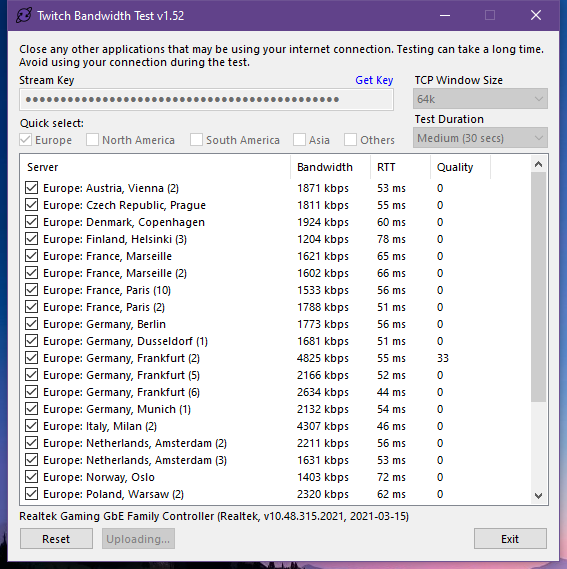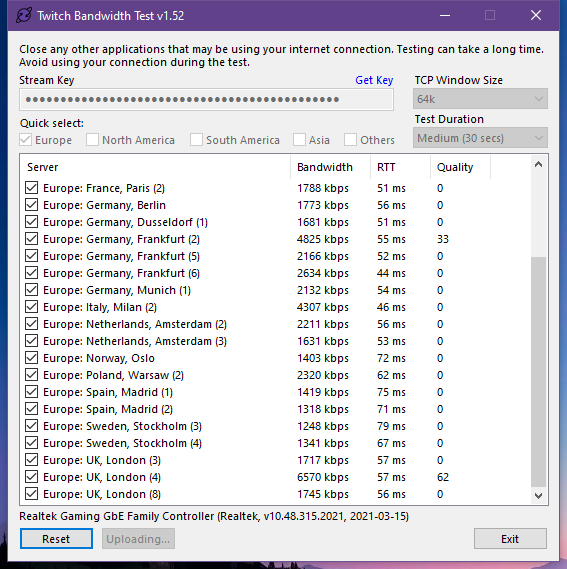Hello!! So recently i tried to check how my PC can tolerate a live stream on twitch. Note that i dont have a GPU but integrated graphics. I thought that i will have fps drops but the video was okay. The problem was that i had bad bandwidth from obs and streamlabs (in my screen the game doesn't lag at all, only on the stream some times). I have 100mbps fiber and the upload speed is 8-10 mbps. If i set my bitrate on obs/streamlabs more than 2000 the stream lags a lot. Do you think that this problem has to do with the cpu as i put lot of "pressure" on it or the internet which is pretty weird to me as people with the same upload and download speed can stream normally?
I'm planning to buy a GPU, i don't wanna stream right now as i'm aware of the poor video quality but i wanted to know if this stuttering is because of the non existent GPU as this can be solved. If is the internet it means i cannot stream because i just upgrated my line
Streamlabs settings: I'm streaming at 720p, encoder software(x264), encoder present superfast, fps 60 (tried on games: Valorant, Genshin Impact 😬)
System resources from task manager while streaming: GPU is on 100%, CPU 38%-45% and memory 54%.
CPU: ryzen 5 5600G, RAM: Corsair 16GB 3200Mhz, SSD: Samsung 970 evo plus 1T
I'm planning to buy a GPU, i don't wanna stream right now as i'm aware of the poor video quality but i wanted to know if this stuttering is because of the non existent GPU as this can be solved. If is the internet it means i cannot stream because i just upgrated my line
Streamlabs settings: I'm streaming at 720p, encoder software(x264), encoder present superfast, fps 60 (tried on games: Valorant, Genshin Impact 😬)
System resources from task manager while streaming: GPU is on 100%, CPU 38%-45% and memory 54%.
CPU: ryzen 5 5600G, RAM: Corsair 16GB 3200Mhz, SSD: Samsung 970 evo plus 1T