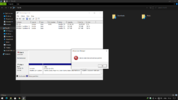I'm using a laptop with Windows 10 installed which is having ssd and HDD. Everything was working perfectly. I was trying to install ubuntu where both the ssd and HDD were shown but I partitions ssd and installed os in ssd. Exactly dual booted to say. Sketchy is that the os installed in 2 seconds and it asked for rebooted. So I rebooted. Stuck at the boot logo for long so I did force shutdown. Removed all USB's and rebooted. It did rebooted but very slowly. Then I found that HDD isnt showing. I tried rebooting several times, reconnecting the HDD, resetting the bios, but nothing worked. So I removed the HDD and clean installed windows 10 only into that ssd. Still nothing. I tried connecting that 2.5 inch HDD externally using 2.5 inch to USB adapter, still nothing. I didn't even feel the plates spinning at all. I found a thing that when we connect 2.5 inch to USB adapter to computer it will show a device in the computer with a question mark. But when I connect HDD and connect that adapter to computer its not at all showing a device itself. Like it's not at all connecting. And the indication light for that adapter is getting dim when I connect HDD and vice versa.
Windows is installed on ssd. I have done everything on ssd. I didn't even touched hdd. I dual booted, reinstalled everything on ssd. I don't understand how hdd got effected. A hour ago I saw a drive in the disk management showing it needs to be initialised. When I'm trying that it's showing error as "A device which does not exist was specified". I have reinstalled the entire os after this happened but not fixed
Please help, so much data. I can't afford a new drive.
Windows is installed on ssd. I have done everything on ssd. I didn't even touched hdd. I dual booted, reinstalled everything on ssd. I don't understand how hdd got effected. A hour ago I saw a drive in the disk management showing it needs to be initialised. When I'm trying that it's showing error as "A device which does not exist was specified". I have reinstalled the entire os after this happened but not fixed
Please help, so much data. I can't afford a new drive.