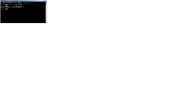Hello I am having problem with my Recycle Bin icon. When I have deleted files or folders in the recycle bin, the icon still remain in 'full icon' although when you open it it is emptied. My OS. Windows 7 ultimate x32. I do hope someone can help me out. Thanks.
-
Hi there and welcome to PC Help Forum (PCHF), a more effective way to get the Tech Support you need!
We have Experts in all areas of Tech, including Malware Removal, Crash Fixing and BSOD's , Microsoft Windows, Computer DIY and PC Hardware, Networking, Gaming, Tablets and iPads, General and Specific Software Support and so much more.
Why not Click Here To Sign Up and start enjoying great FREE Tech Support.
This site uses cookies. By continuing to use this site, you are agreeing to our use of cookies. Learn More.
Recycle Bin icon.
- Thread starter kotapemai
- Start date
You are using an out of date browser. It may not display this or other websites correctly.
You should upgrade or use an alternative browser.
You should upgrade or use an alternative browser.

- Status
- Not open for further replies.
Have you run SFC & DISM?
Right click on start & choose command prompt with admin & type/copy & paste these cmds one at a time then click Enter after each command:
SFC /SCANNOW
DISM /Online /Cleanup-Image /StartComponentCleanup
DISM /Online /Cleanup-Image /RestoreHealth
Right click on start & choose command prompt with admin & type/copy & paste these cmds one at a time then click Enter after each command:
SFC /SCANNOW
DISM /Online /Cleanup-Image /StartComponentCleanup
DISM /Online /Cleanup-Image /RestoreHealth
You should have that file, you need to copy and paste it instead of trying to type it. First just use the recycle bin drag notepad text file into and recycle it.
Hit the windows key and R at the same time.
Type CMD into the run box.
Hit OK
When the command window pops up copy and paste.
If that fails, then right click a blank space on your screen.
Select personalize.
Change desktop icons.
Then uncheck Recycle bin >> Hit apply.
Then check Recycle bin again >> Hit apply.
Then click on recycle bin empty restore defaults.
If that does not change the icon to being empty then go back to this setting and select change icon, then scroll thru and find the empty trash can and set it. Click apply and exit your way out of there.
Hit the windows key and R at the same time.
Type CMD into the run box.
Hit OK
When the command window pops up copy and paste.
Then hit enter.rd /s /q C:\$RECYCLE.BIN
If that fails, then right click a blank space on your screen.
Select personalize.
Change desktop icons.
Then uncheck Recycle bin >> Hit apply.
Then check Recycle bin again >> Hit apply.
Then click on recycle bin empty restore defaults.
If that does not change the icon to being empty then go back to this setting and select change icon, then scroll thru and find the empty trash can and set it. Click apply and exit your way out of there.
Thanks Bastet and Malnutrition prompt reply. Regarding DISM how do you use it, do you have to save or do anything before using it. Regarding Malnutrition reply I am not sure what it mean by 'You should have that file, you need to copy and paste it instead of trying to type it. First just use the recycle bin drag notepad text file into and recycle it......' Please explain I am not well technically in computer tech.
If you just create a random text file and use send it to the recycling bin, and empty the recycle bin...that directory is Created. So you will be able to delete it.
As far as copy and paste, it is just that. Follow the instructions I posted, I am unfortunately unable to explain that any clearer than what I have already.

 www.wikihow.com
www.wikihow.com
As far as copy and paste, it is just that. Follow the instructions I posted, I am unfortunately unable to explain that any clearer than what I have already.

4 Ways to Copy and Paste - wikiHow
Do you need to copy text, images, or files from one place to another? Being able to copy and paste is not only useful, but a serious timesaver! The process to copy and paste on different platforms is different, but it's always easy and...
 www.wikihow.com
www.wikihow.com
Open notepad and type anything you likeYou should have that file, you need to copy and paste it instead of trying to type it. First just use the recycle bin drag notepad text file into and recycle it......' Please explain I am not well technically in computer tech.
Click on file
click on save as
save the file to the desktop.
Find the file on the desktop
Drag the file to the recycle bin
Press the windows key and R key at the same time.
Type CMD into the run box.
Press OK
When the command window pops up
Left click your mouse and drag across this text (in orange) to highlight rd /s /q C:\$RECYCLE.BIN
Press the Ctrl key plus the C key
At the command window
Right click the mouse and click on paste
Press enter
The commands will check for any Windows file corruption & either fix them automatically or inform you to run DISM commands.Thanks Bastet and Malnutrition prompt reply. Regarding DISM how do you use it, do you have to save or do anything before using it. Regarding Malnutrition reply I am not sure what it mean by 'You should have that file, you need to copy and paste it instead of trying to type it. First just use the recycle bin drag notepad text file into and recycle it......' Please explain I am not well technically in computer tech.
Just enter the commands one at a time & click enter to run the cmd after each entry.
That's fine. It ran correct the first time you did it. It only threw that error the second run you did. If you are still having issues, then follow up with the rest of the steps I laid out, and what @Bastet has suggested also. If all of the above fails, then try the icon cach rebuilder tool.
Unzip to your desktop right click run the 32bit version as admin.
Unzip to your desktop right click run the 32bit version as admin.
can we have a pic
Select Start, then enter snipping tool in the search box, and then select Snipping Tool from the list of results. |
back to same place
Click on Recycle Full icon once to highlight
Click on change icon
Click on icon underneath which should be empty icon
Click on ok
reboot
Click on Recycle Full icon once to highlight
Click on change icon
Click on icon underneath which should be empty icon
Click on ok
reboot
- Status
- Not open for further replies.