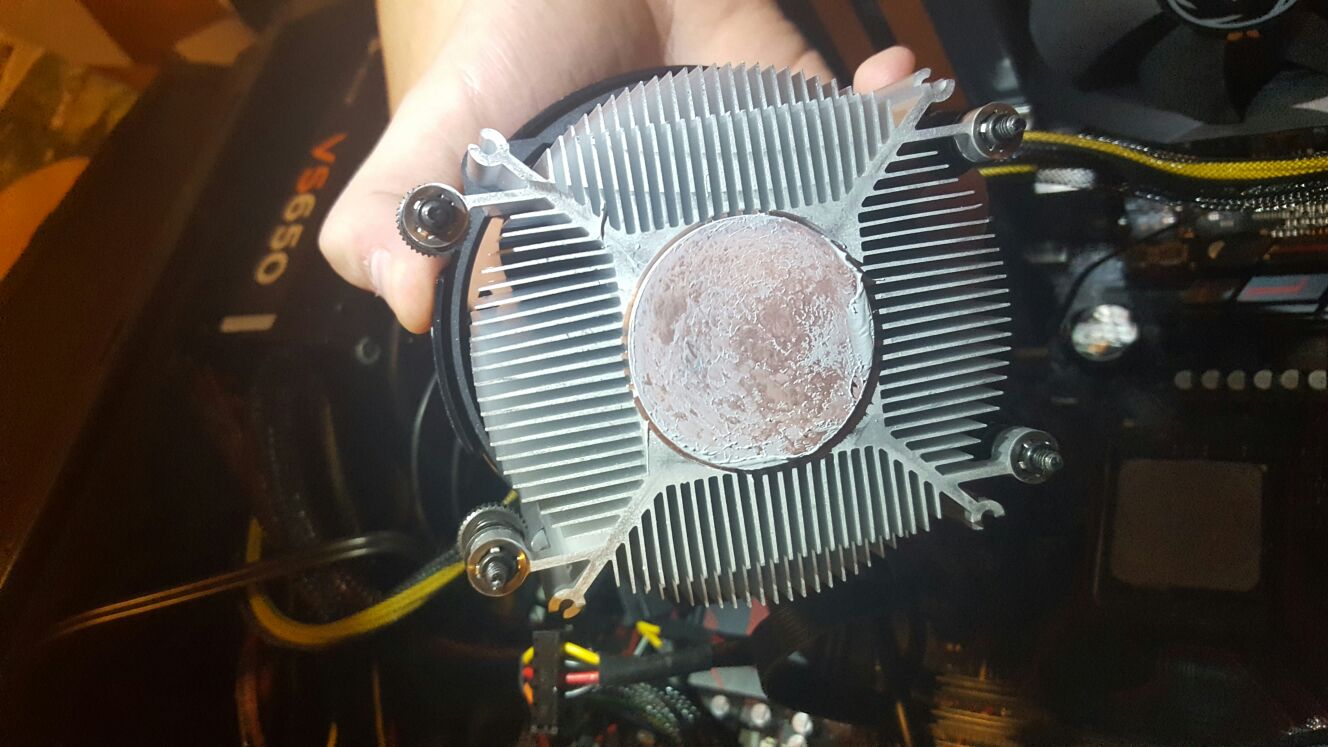-
Hi there and welcome to PC Help Forum (PCHF), a more effective way to get the Tech Support you need!
We have Experts in all areas of Tech, including Malware Removal, Crash Fixing and BSOD's , Microsoft Windows, Computer DIY and PC Hardware, Networking, Gaming, Tablets and iPads, General and Specific Software Support and so much more.
Why not Click Here To Sign Up and start enjoying great FREE Tech Support.
This site uses cookies. By continuing to use this site, you are agreeing to our use of cookies. Learn More.
You are using an out of date browser. It may not display this or other websites correctly.
You should upgrade or use an alternative browser.
You should upgrade or use an alternative browser.

- Status
- Not open for further replies.
do you see the picture now?Hello
What did you use to try posting a pic?
Ok it finally came thru, you want to have your thermal paste as thin as credit card maybe a bit thinner..Make sure you clean off the old paste first,which looks like you did.. If any paste oozes out wipe that up and remember not to over tighten those heat sink and fan screws.
thanks so much but how do i clean itOk it finally came thru, you want to have your thermal paste as thin as credit card maybe a bit thinner..Make sure you clean off the old paste first,which looks like you did.. If any paste oozes out wipe that up and remember not to over tighten those heat sink and fan screws.
and do i need to buy more thermal paste
Were you have heating issues? It looked ok from the pic.. But if you want to replace the paste use some rubbing alcohol with some soft tissue or paper towel ..Do not use an excessive amount of alcohol. Buy some good paste like Arctic thermal paste and apply like instructed.
okay thanks yeah i have problems its my firs ever build so we bougth r5 1500x processor and it had the thermal paste with it and when we turn the computer on it give 4 beeps and we think this is the problem (sorry my english)Were you have heating issues? It looked ok from the pic.. But if you want to replace the paste use some rubbing alcohol with some soft tissue or paper towel ..Do not use an excessive amount of alcohol. Buy some good paste like Arctic thermal paste and apply like instructed.
uum like the case or the mother boardHi. 4 Beeps error vary with different brands of PC.
What brand of computer?
its a custom buildHi. 4 Beeps error vary with different brands of PC.
What brand of computer?
Asus PRIME B350-PLUS, ATX thats my motherboardHi. 4 Beeps error vary with different brands of PC.
What brand of computer?
i have 2 ram sticks 4gbx2 8 hyper xHello folks,
How many sticks of RAM do you have
The details for cleaning off and applying thermal compound atop of a Ryzen CPU can be found here
i mean its vga or fairule of a component an i think its failure but i dont know what is failing
okay thanks
Last edited:
Before any further troubleshooting can be done you need to correctly clean off the old and reapply a fresh amount of thermal compound, this to avoid frying your CPU, let us know if/when you have done this + if you are using one of the MBs integrated video ports or an add on video card, if an add on video card, post the brand and model name or number of any add on video card and the same for the PSU (power supply unit).
- Status
- Not open for further replies.