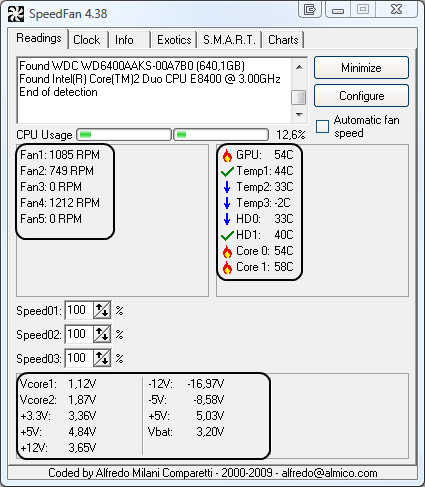RAM
32.0GB Dual-Channel Unknown @ 1066MHz (15-15-15-36)
Your RAM is running too slow for the CPU, go into the BIOS and manually set it to run at 2933MHz which according to the AMD specs here is the most appropriate speed.
Power Profile
Active power scheme: High performance
Change the Windows Power Plan to Balanced, High Performance is a form of overclocking that is known to cause stability and overheating issues and the setting should only be used for gaming type notebooks that have a discrete GPU that needs the extra power.
Test by using the computer as you normally would, post back with an update for us when you are ready.
32.0GB Dual-Channel Unknown @ 1066MHz (15-15-15-36)
Your RAM is running too slow for the CPU, go into the BIOS and manually set it to run at 2933MHz which according to the AMD specs here is the most appropriate speed.
Power Profile
Active power scheme: High performance
Change the Windows Power Plan to Balanced, High Performance is a form of overclocking that is known to cause stability and overheating issues and the setting should only be used for gaming type notebooks that have a discrete GPU that needs the extra power.
Test by using the computer as you normally would, post back with an update for us when you are ready.