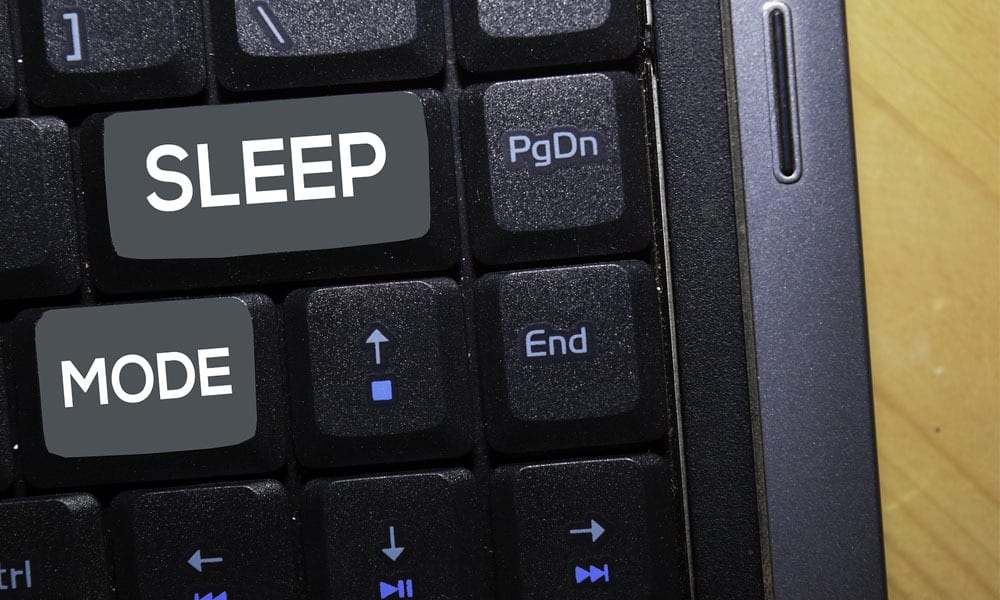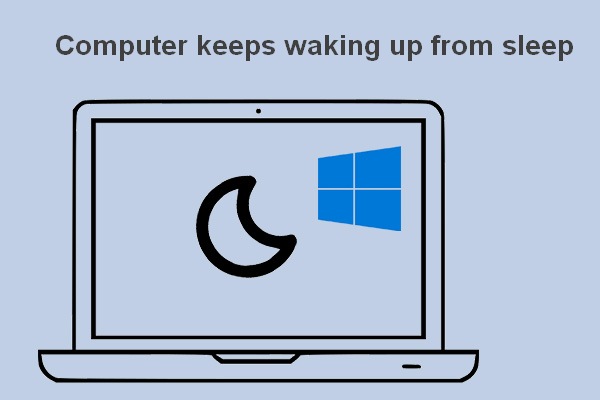Hello, all. I hope someone can help me solve this weird issue!
I've recently started using suspend mode on my laptop instead of turning it off so I can get back to work faster. However, I've noticed it has a habit of going out of suspend mode by itself seemingly at random. I simply walk by the office and see that the screen is on.
I have done some Googling on the issue and done the following to no avail:
I have checked Event Viewer at the times the laptop woke up by itself and the origin is apparently Intel® USB 3.0 eXtensible Host Controller - 1.0 (Microsoft), which isn't helpful since I normally activate the computer by using an external USB keyboard myself.
By using powercfg -devicedisablewake and Device Manager, I have disabled every external device that can wake the laptop. Now by looking at Event Viewer, the times it wakes up by itself have the origin set as Unknown.
Can someone help me make sure this computer stops waking up by itself?
Thanks in advance.
I've recently started using suspend mode on my laptop instead of turning it off so I can get back to work faster. However, I've noticed it has a habit of going out of suspend mode by itself seemingly at random. I simply walk by the office and see that the screen is on.
I have done some Googling on the issue and done the following to no avail:
- disabled wake timers on power settings
- disabled wake on LAN (and the whole ethernet driver along with it since I don't use it)
- used powercfg -waketimers in Command Prompt and the system told me there are no wake timers active
- used Get-ScheduledTask | ? {$_.Settings.WakeToRun} | Out-GridView in Powershell and the listed tasks are all disabled
I have checked Event Viewer at the times the laptop woke up by itself and the origin is apparently Intel® USB 3.0 eXtensible Host Controller - 1.0 (Microsoft), which isn't helpful since I normally activate the computer by using an external USB keyboard myself.
By using powercfg -devicedisablewake and Device Manager, I have disabled every external device that can wake the laptop. Now by looking at Event Viewer, the times it wakes up by itself have the origin set as Unknown.
Can someone help me make sure this computer stops waking up by itself?
Thanks in advance.