Greetings!
I have an issue with my Dell G7 17 7700 Laptop. Whenever I play games (e.g. Steam games like Monster Hunter World, Tekken, 7 Days to Die, etc.), my GPU MHz gets stuck or capped at 300 MHz. I noticed that this issue is actually very common regardless of what model - either laptop or desktop.
I have included images of the issue and diagnostic report logs as well which may help. I have tried to use Geeks3D FurMark 2.4.1.0 to stress test the GPU for 15 minutes - no crashing occurred or even artifacts detected. I am unsure why but I noticed that it did not cap the GPU MHz into 300 MHz so maybe the issue only occurs when playing games that uses GPU.
By the way, I do not encounter the issue on League of Legends or Valorant, which is weird (maybe because they rely on CPU usage instead of GPU?). My current system specifications should be able to play the games that I have mentioned earlier but I keep having the issue for a long time now. I do not have any warranty options and I have tried contacting Dell and NVIDIA but they were unable to help.
Below are the troubleshooting steps that I have tried:
1) Reinstall all drivers (and used older driver versions including OEM driver version release) + perform windows update + clean OS installation + used DDU.
2) Perform chkdsk + full malware scan
3) Reapplied thermal paste + thermal pad
4) BIOS and drivers are updated to latest
5) Undervolting + underclocking (helped a lot to achieve stability and less heat; followed a specific guide online for this)
6) Checked for overheating issues (afaik, it reaches normal temperature (55 ~ 75) on average daily use. I also use a cooling fan.
7) Turned off Intel speed step / speed shift / turbo boost / C-states etc. (these are turned on by default; it does not make any improvements so I changed and left it off instead)
8) Turned off iGPU (this somehow removed the 300 MHz cap unlike before where it stays stuck until either I reopen the application or restart my system)
9) Uninstall NVIDIA GeForce Experience (some says this affects the system performance but issue still persists whether I have it or not)
10) Changed power plan settings to Balanced, High Performance, etc. and in-game settings to lowest / mid (issue still persists)
I have an issue with my Dell G7 17 7700 Laptop. Whenever I play games (e.g. Steam games like Monster Hunter World, Tekken, 7 Days to Die, etc.), my GPU MHz gets stuck or capped at 300 MHz. I noticed that this issue is actually very common regardless of what model - either laptop or desktop.
I have included images of the issue and diagnostic report logs as well which may help. I have tried to use Geeks3D FurMark 2.4.1.0 to stress test the GPU for 15 minutes - no crashing occurred or even artifacts detected. I am unsure why but I noticed that it did not cap the GPU MHz into 300 MHz so maybe the issue only occurs when playing games that uses GPU.
By the way, I do not encounter the issue on League of Legends or Valorant, which is weird (maybe because they rely on CPU usage instead of GPU?). My current system specifications should be able to play the games that I have mentioned earlier but I keep having the issue for a long time now. I do not have any warranty options and I have tried contacting Dell and NVIDIA but they were unable to help.
Below are the troubleshooting steps that I have tried:
1) Reinstall all drivers (and used older driver versions including OEM driver version release) + perform windows update + clean OS installation + used DDU.
2) Perform chkdsk + full malware scan
3) Reapplied thermal paste + thermal pad
4) BIOS and drivers are updated to latest
5) Undervolting + underclocking (helped a lot to achieve stability and less heat; followed a specific guide online for this)
6) Checked for overheating issues (afaik, it reaches normal temperature (55 ~ 75) on average daily use. I also use a cooling fan.
7) Turned off Intel speed step / speed shift / turbo boost / C-states etc. (these are turned on by default; it does not make any improvements so I changed and left it off instead)
8) Turned off iGPU (this somehow removed the 300 MHz cap unlike before where it stays stuck until either I reopen the application or restart my system)
9) Uninstall NVIDIA GeForce Experience (some says this affects the system performance but issue still persists whether I have it or not)
10) Changed power plan settings to Balanced, High Performance, etc. and in-game settings to lowest / mid (issue still persists)
Attachments
-
 300 MHz.webp24.5 KB · Views: 1
300 MHz.webp24.5 KB · Views: 1 -
 Coretemp.webp36 KB · Views: 1
Coretemp.webp36 KB · Views: 1 -
 GPU 1350 MHz and MEM 7000 MHz.webp25.9 KB · Views: 1
GPU 1350 MHz and MEM 7000 MHz.webp25.9 KB · Views: 1 -
GPU-Z Sensor Log.txt4 MB · Views: 0
-
Intel PDT.TXT8.5 KB · Views: 0
-
Intel SSU.txt798.8 KB · Views: 0
-
 normal.webp27.1 KB · Views: 0
normal.webp27.1 KB · Views: 0 -
 throttling.webp24.9 KB · Views: 0
throttling.webp24.9 KB · Views: 0 -
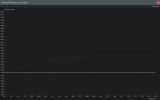 Undervolt GPU.webp23.5 KB · Views: 0
Undervolt GPU.webp23.5 KB · Views: 0


