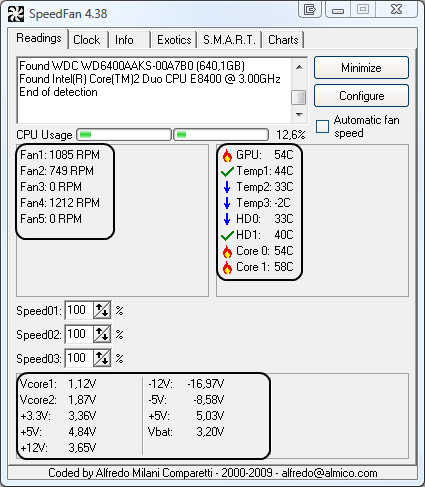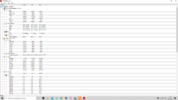(Already sorry for my bad english) So, i have issues with my PC, when i play any game, the game lags. After my tries to repair it, i came to conclusion that there's something wrong with my GPU, but i'm not sure. So i tried to reinstall the drivers. I uninstalled my GPU drivers with DDU, installed fresh drivers, i launched the game, and i though: finally, the problem is gone! But i started the game one more time and the issue came back. I made an video explaining the problem, i also have HWiNFO64 logs from first launch and second launch. After second launch, the issue comes every other launch. I saw that the %low drops to 3 fps when the lag comes.
I can't post the hwinfo files because of .CSV so there link to download it: https://files.fm/u/wybe6rvrg
On polish forums we use hwinfo, but i don't know if it is used here.
PC specs:
RTX 2060 super dual palit
AMD Ryzen 5 3600
MSI B450 Tomahawk MAX
Corsair VS550W
HyperX 2666Mhz CL13 (2x8) (i overclocked it to 3200Mhz and CL16)
kingston A400 240GB
Seagate Barracuda 1TB
The problem shows up on every game, like gta 5, cs:go, but it is most to see on rdr2.
I hope i get more help than on polish forums, and the issue will be resolved
(all drivers are up to date, the thing like first launch is very smooth and another launches lags, are everytime i reinstall the GPU drivers.)
Recorded with geforce experience, i don't know why the full HD quality is so bad.
Here the issue video:
I can't post the hwinfo files because of .CSV so there link to download it: https://files.fm/u/wybe6rvrg
On polish forums we use hwinfo, but i don't know if it is used here.
PC specs:
RTX 2060 super dual palit
AMD Ryzen 5 3600
MSI B450 Tomahawk MAX
Corsair VS550W
HyperX 2666Mhz CL13 (2x8) (i overclocked it to 3200Mhz and CL16)
kingston A400 240GB
Seagate Barracuda 1TB
The problem shows up on every game, like gta 5, cs:go, but it is most to see on rdr2.
I hope i get more help than on polish forums, and the issue will be resolved
(all drivers are up to date, the thing like first launch is very smooth and another launches lags, are everytime i reinstall the GPU drivers.)
Recorded with geforce experience, i don't know why the full HD quality is so bad.
Here the issue video: