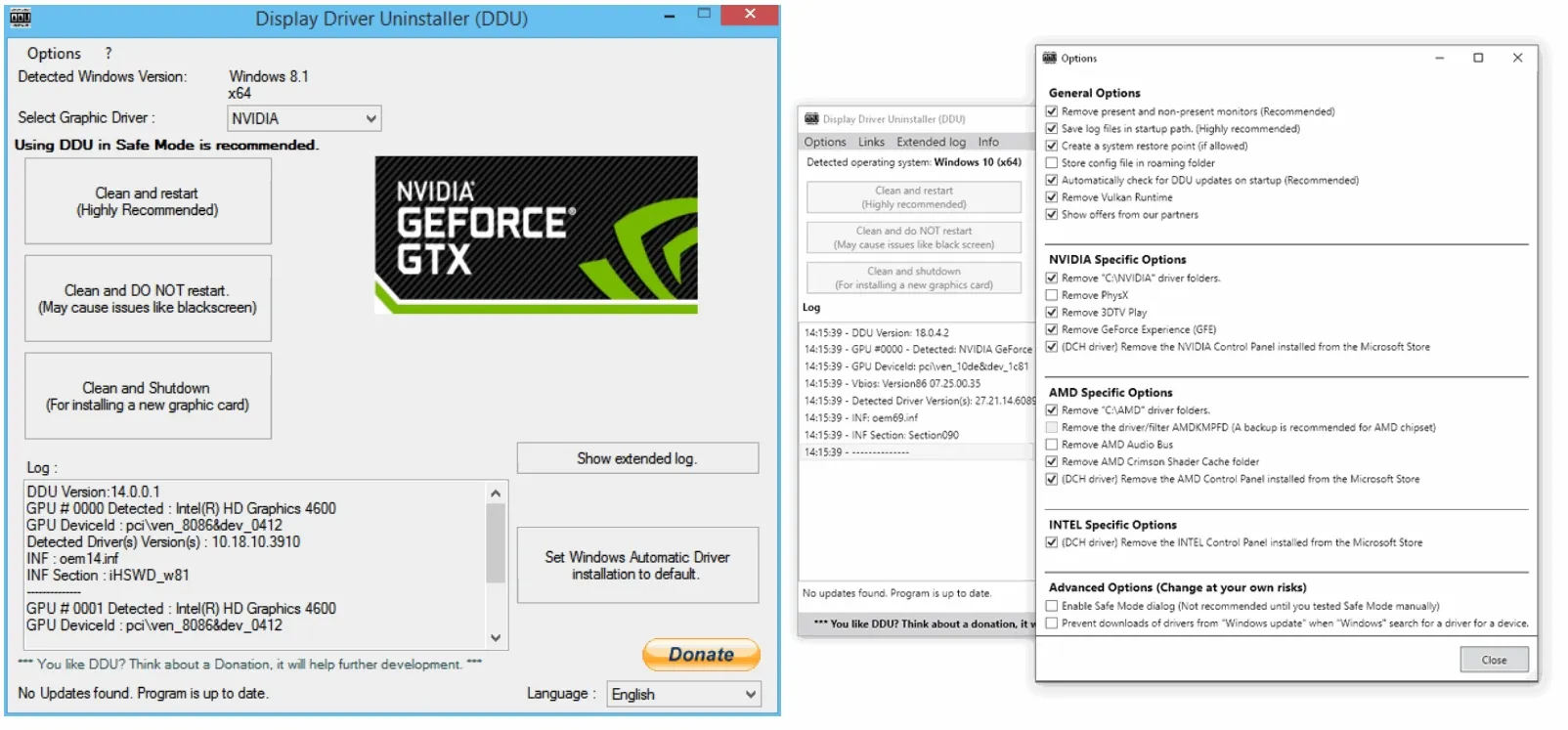From what I found on the internet, these errors seem to be attached to controllers on pc but I'm using keyboard and mouse only.
Since yesterday, I whenever I try to play FIFA 21, the game glitches on the kit selection screen and an error () pops up crashing the game. If I manage to get past the kit selection screen, it gives me another but similar error (). I tried playing RDR2 and there's just black screen after loading is complete and I can only hear the audio (birds, etc) but no display and when I touch the movement keys, the game crashes with this error (). Similarly, Forza Horizon 5 crashes while loading (without any error dialog).
Things I tried:
PC specs:
i5 9400F | Gigabyte 1660 Ti OC | Corsair 2x8 GB running @ 2667Mhz | MSI B365M ProVDH
Since yesterday, I whenever I try to play FIFA 21, the game glitches on the kit selection screen and an error () pops up crashing the game. If I manage to get past the kit selection screen, it gives me another but similar error (). I tried playing RDR2 and there's just black screen after loading is complete and I can only hear the audio (birds, etc) but no display and when I touch the movement keys, the game crashes with this error (). Similarly, Forza Horizon 5 crashes while loading (without any error dialog).
Things I tried:
- Changed the dx_select from 0 to 1 using notepad in Documents > FIFA 21 > fifasetup.ini
- Disabled full screen optimizations of FIFA.exe from properties
- Made sure I had latest drivers in GeForce Experience
- Physically removed and re-inserted the graphics card
PC specs:
i5 9400F | Gigabyte 1660 Ti OC | Corsair 2x8 GB running @ 2667Mhz | MSI B365M ProVDH
Last edited by a moderator: