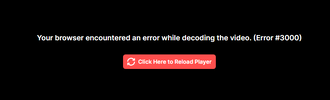Hello, I recently started having a more major issue where my computer will stutter or continue to stutter when loading anything(I believe). It causes the entire system to pause for a few seconds, where the mouse stops responding, video playback will sometimes stutter, and audio will usually cut out for the stutter duration.
How it Started....
At first I thought it was a faulty mouse(wireless) since I have had it for a while, the mouse would randomly stop responding while everything else remained fine although Windows never played the alert letting me know it disconnected or lost connection. It would go back to normal after ~2 seconds.
Then I started having audio issues after uninstalling the SteelSeries GG program for my Arctis 7+, I guess uninstalling it messed up the audio drivers because after that, the audio will just randomly cut out or it will remain on the headphone output but the audio playback will come out of my speakers(usb). Switching it to the headphone output I see there's no audio level registering, like there is no audio being played. My work around for this is to run the troubleshooter every time which seems to just reinstalls the audio drivers.
How it's Going....
I bring up the previous issues because currently I'm experiencing a combination of those two +more.
As previously stated, now the computer will occasionally just start stuttering where the mouse will go in and out of responding(but never disconnect), audio will cut out for every stutter/freeze, and I noticed video playback(youtube) will also sometimes freeze for a second or two, sometimes with audio still playing. This is not specific to one or more programs, I experience the audio cuts/stutters when opening things like Task Manager/Browser(Opera GX)/Games.
Example:
When playing Overwatch 2, the pc stutters on the main menu every few minutes or from just moving the mouse. The audio will sometimes cut out and I need to troubleshoot it when opening the game. Once in game, the issue has not happened so far, none of them. It's only in between matches, or when browsing the menu(s) like Hero's or the Shop.
When watching Twitch, the audio cuts seems to also trigger something with the browser where the video player crashes and won't reload unless I run the troubleshooter and reopen the browser(picture attached).
What I have tried....
I tried updating drivers through Device Manager and all are up to date including the graphics card. And most recently tried reinstalling Windows(kept my files) but neither seem to work.
Sorry for the long post, I want to try and give as much context as possible. I have not made any hardware/software changes recently the issues sort of just came out of the blue. The last significant change right before the stuttering started(but not the audio cuts or mouse cuts) was physically moving my PC, I had to do some cleaning and it from one room to another, never dropped or banged on anything.
Thank You for any help in advance!
How it Started....
At first I thought it was a faulty mouse(wireless) since I have had it for a while, the mouse would randomly stop responding while everything else remained fine although Windows never played the alert letting me know it disconnected or lost connection. It would go back to normal after ~2 seconds.
Then I started having audio issues after uninstalling the SteelSeries GG program for my Arctis 7+, I guess uninstalling it messed up the audio drivers because after that, the audio will just randomly cut out or it will remain on the headphone output but the audio playback will come out of my speakers(usb). Switching it to the headphone output I see there's no audio level registering, like there is no audio being played. My work around for this is to run the troubleshooter every time which seems to just reinstalls the audio drivers.
How it's Going....
I bring up the previous issues because currently I'm experiencing a combination of those two +more.
As previously stated, now the computer will occasionally just start stuttering where the mouse will go in and out of responding(but never disconnect), audio will cut out for every stutter/freeze, and I noticed video playback(youtube) will also sometimes freeze for a second or two, sometimes with audio still playing. This is not specific to one or more programs, I experience the audio cuts/stutters when opening things like Task Manager/Browser(Opera GX)/Games.
Example:
When playing Overwatch 2, the pc stutters on the main menu every few minutes or from just moving the mouse. The audio will sometimes cut out and I need to troubleshoot it when opening the game. Once in game, the issue has not happened so far, none of them. It's only in between matches, or when browsing the menu(s) like Hero's or the Shop.
When watching Twitch, the audio cuts seems to also trigger something with the browser where the video player crashes and won't reload unless I run the troubleshooter and reopen the browser(picture attached).
What I have tried....
I tried updating drivers through Device Manager and all are up to date including the graphics card. And most recently tried reinstalling Windows(kept my files) but neither seem to work.
Sorry for the long post, I want to try and give as much context as possible. I have not made any hardware/software changes recently the issues sort of just came out of the blue. The last significant change right before the stuttering started(but not the audio cuts or mouse cuts) was physically moving my PC, I had to do some cleaning and it from one room to another, never dropped or banged on anything.
Thank You for any help in advance!