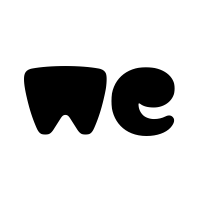Hi in last thread I explain the most matter I use malwarebytes but it can't show any result then what must to do ?
 pchelpforum.net
Thank you
pchelpforum.net
Thank you
Bios virus or malware
Hi someone infected my bios with a virus or malware that prevent it from booting floppy disk i try many command bios flash to clear it but it wad unsuccssesful what is correct command line ? Py/sn/cc ..... i mean Thank you I must explain its a hand write virus