Hello! Recently I've bought a 16x2gb 3200mhz ram memory, put it in my computer and it worked flawlessly. unfortunately I got greedy and tried to install my old 2x8gb ram memory as well, even knowing that my motherboard, B560M aorus elite LGA 1200, have a problem in the last 2 ram slots. I installed my 2x8 and 2x16, it not even booted. After seeing that the 2 slots problem kept the same, I put the 2x16gb in the same way like at the time that it was working.
Turning on the computer, this time, appeared a 3 option screen, as send in this post, I out of nervousness I've select the first option. After this it booted and it was working like the time before I got greedy, although, I felt that the computer was weird, just because appeared this weird screen. I restarted my PC and it, when booted, freezed at the gigabtye motherboard screen, with no response when pressing keys like del and F12.
I got anxious and tried some stuff. I discovered that if I put the 16gb ram on the first slot it works and boots normaly, it works to all my pieces of ram memory, indicating to me that the problem isn't on the ram that I've got. Now I'm only using 1 ram slot out of my 4 slots of my motherboard, that beeing the last 2 slots not working -a specialist told that happened because that my eletrical power sometimes turn off out of nowhere destroying, along the time, these 2 slots- and the second slot if used freezes on the motherboard logo, now I'm urgently trying to have my 2x16gb of ram back as it was. Do you know how to help?
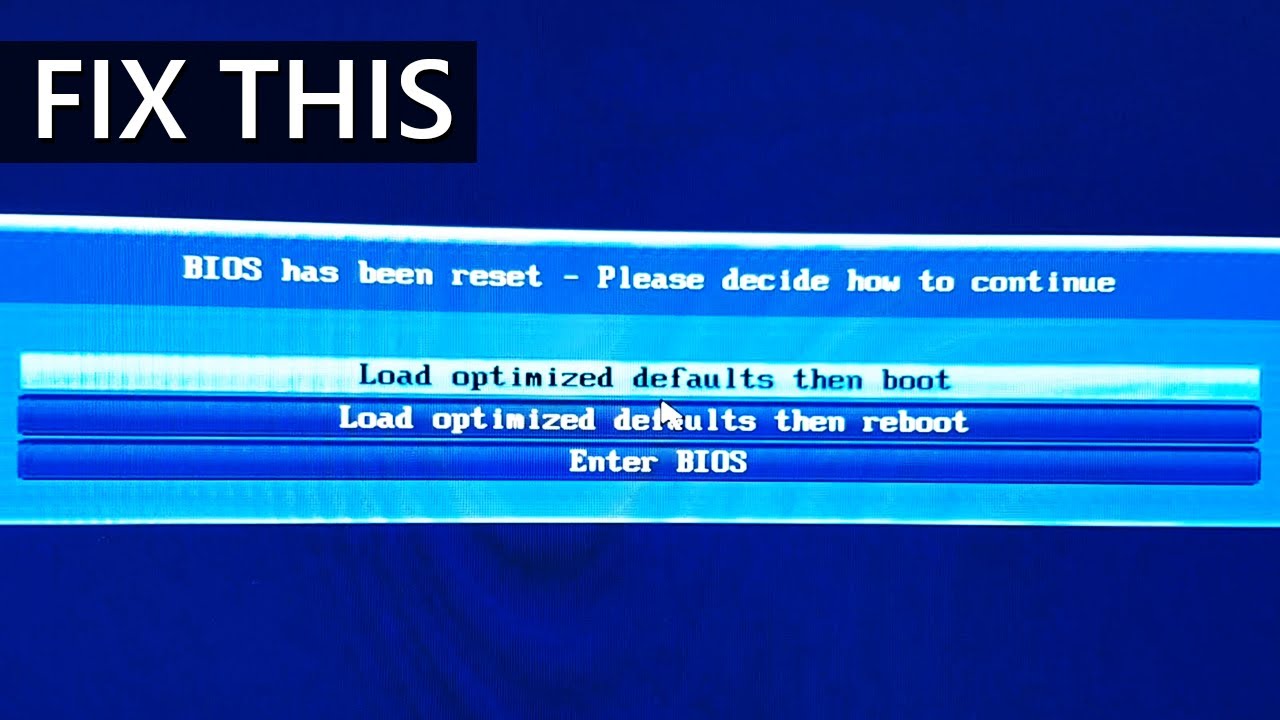
My computer config:
GPU: 4060 Galaxy -CPU: I7 11700F -Motherboard: B560M AORUS ELITE -ram memory: 2x16gb 3200mhz corsair vegence; 2x8gb hyperX fury (don't know the mhz) (All ram DDR4)
power supply unit: 500w
Turning on the computer, this time, appeared a 3 option screen, as send in this post, I out of nervousness I've select the first option. After this it booted and it was working like the time before I got greedy, although, I felt that the computer was weird, just because appeared this weird screen. I restarted my PC and it, when booted, freezed at the gigabtye motherboard screen, with no response when pressing keys like del and F12.
I got anxious and tried some stuff. I discovered that if I put the 16gb ram on the first slot it works and boots normaly, it works to all my pieces of ram memory, indicating to me that the problem isn't on the ram that I've got. Now I'm only using 1 ram slot out of my 4 slots of my motherboard, that beeing the last 2 slots not working -a specialist told that happened because that my eletrical power sometimes turn off out of nowhere destroying, along the time, these 2 slots- and the second slot if used freezes on the motherboard logo, now I'm urgently trying to have my 2x16gb of ram back as it was. Do you know how to help?
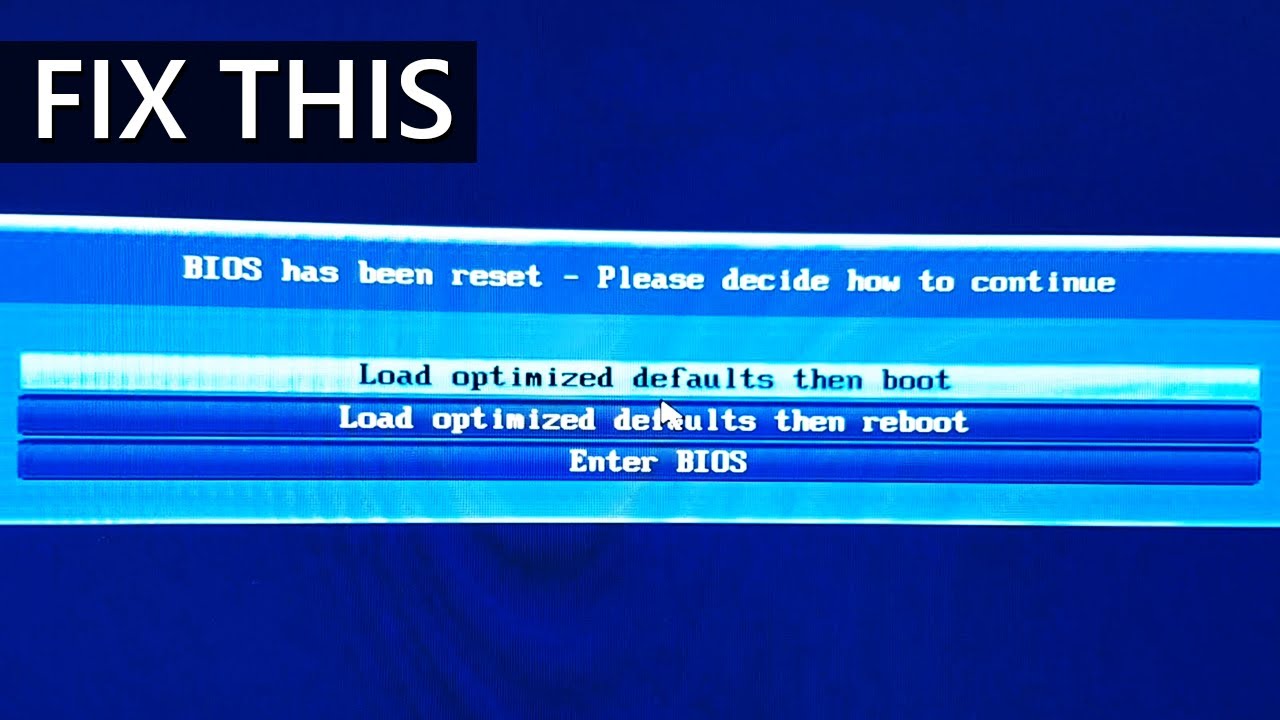
My computer config:
GPU: 4060 Galaxy -CPU: I7 11700F -Motherboard: B560M AORUS ELITE -ram memory: 2x16gb 3200mhz corsair vegence; 2x8gb hyperX fury (don't know the mhz) (All ram DDR4)
power supply unit: 500w

