Looking for an easy way to update your programs from just one place? It's very important that security apps in particular are kept up to date as their authors fix any bugs and increase their protection levels, and pretty much the same goes for all your other installed programs.
"Patch My PC" has been around for a while and grown into a great one stop place to update your software. As well as updating apps it has a basic uninstaller allowing you to uninstall multiple apps at once, a scheduler to allow for unattended updates at a time to suit you, and can even fetch updates for Windows. "Patch My PC" is a free, very small program and also portable meaning no installation with files spread all over your PC. To try it out download it HERE and save it to somewhere you can find later, the desktop would be a great place as it has it's own icon
 which only needs a double left click to open the app. Before the app opens it will scan your pc and then present a simple dialogue showing
which only needs a double left click to open the app. Before the app opens it will scan your pc and then present a simple dialogue showing
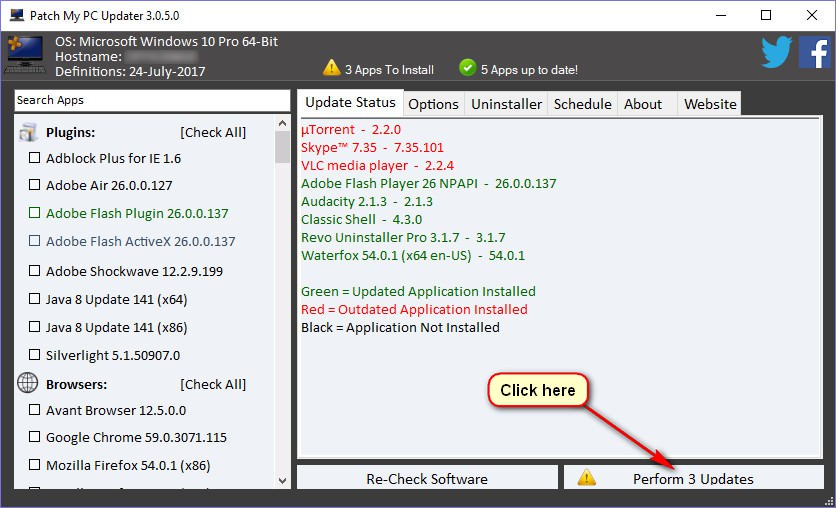
The rest of the app is straight forward and can be explored via the tabs. If by chance there is an app you don't want to update for some reason click the "Options" tab and deselect the app you don't want updated in the list. It will not be updated again until you re select the app in the same list.
We hope this has helped you to update your apps easier?
"Patch My PC" has been around for a while and grown into a great one stop place to update your software. As well as updating apps it has a basic uninstaller allowing you to uninstall multiple apps at once, a scheduler to allow for unattended updates at a time to suit you, and can even fetch updates for Windows. "Patch My PC" is a free, very small program and also portable meaning no installation with files spread all over your PC. To try it out download it HERE and save it to somewhere you can find later, the desktop would be a great place as it has it's own icon

- The apps that need updating colored Red.
- The apps that have been updated colored Green.
- And a huge list on the left hand side with yet to be installed apps that also can be updated, colored Black.
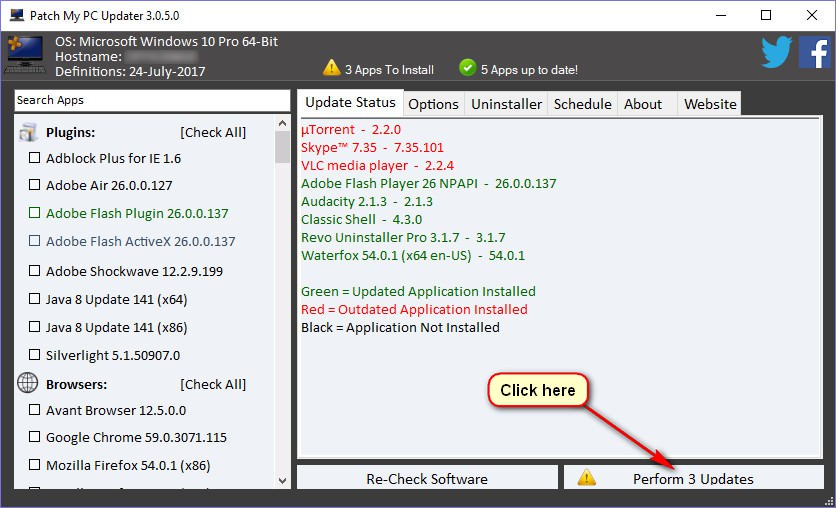
The rest of the app is straight forward and can be explored via the tabs. If by chance there is an app you don't want to update for some reason click the "Options" tab and deselect the app you don't want updated in the list. It will not be updated again until you re select the app in the same list.
We hope this has helped you to update your apps easier?
